A Complete Guide to Membrane Keyboards
Introduction
Keyboards are a staple technology used globally, but many users aren't fully aware of what lies beneath their fingertips. As they say, the keyboard is mightier than the sword, even if it’s a membrane keyboard. In the quest for ultimate tech wisdom, it's essential to understand various pieces of tech around us, and today's topic is 'Membrane Keyboards'. This guide will fill you in on what a membrane keyboard is, its working mechanics, its pros, cons, and comparison with its mechanical counterpart. So plug in, and continue reading to gain some valuable insights into this ubiquitous technology.
What is a Membrane Keyboard?
Do you often wonder what's beneath the smooth surface of your sleek-looking keyboard? That integral component of your workstation is called a 'membrane keyboard'. Contrary to its mechanical counterpart where keys are distinct, movable parts, a membrane keyboard offers a completely different experience. Its design is nuanced - it isn't made up of individual, mechanical switches but involves pressure pads that display symbols printed on a flat, flexible surface. This not-so-complex yet intriguing keyboard design includes three key layers:
- The Top Layer: Known as the graphic overlay, you interact with this layer while typing as it has all the keys displayed on it.
- The Spacer: Acting as a separator, this layer keeps the top and bottom layer apart until a key is pressed.
- The Bottom Layer: The powerhouse of the keyboard, this layer contains the electrical circuit that sets the typing commands in motion.
Think of this as a sandwich, where the 'filling' only interacts with the 'bread' when you apply pressure i.e., press a key. Once you do so, the top layer touches the bottom layer, thereby initiating the respective command. This simple, effective principle is what lies behind your silent yet expressive membrane keyboard.
How does a Membrane Keyboard Work?
Dissecting the Tri-layered Design
At the crux of membrane keyboard functionality is a straightforward yet ingenious three-layer structure: the top layer, spacer, and bottom layer.
- The top layer, frequently referred to as the graphic layer, is the part of the keyboard users interact with - it showcases all the keys or symbols.
- Nestled between the top and bottom layers is the spacer. It ensures these layers remain separate and only connect when a key is pushed down.
- The bottom layer is the technological heart of the keyboard; it's where the intricate electrical circuit resides. This circuit is designed to detect when and where top and bottom layers connect – indicating a keypress.
The Cycle of Contact, Pressure, and Initiation of Signals
The operation of a membrane keyboard is as follows:
1. When users press a key, it pushes the top layer down, closing the gap between the top and bottom layers maintained by the spacer.
2. This action facilitates contact between the top and bottom layers, consequently causing a minimal current to flow.
3. This flow of current prompts an electrical signal, precisely corresponding to the keypress.
4. Finally, the signal is converted into the character or specific function linked to the pressed key, enabling the completion of the action on screen.
In essence, a membrane keyboard turns physical pressure into electronic signals, enabling users to interact with their computing devices.
Why Choose a Membrane keyboard? Pros and Cons.
A consideration of advantages and drawbacks is critical when deciding on any technological device. To that end, let's delve into the pros and cons of membrane keyboards.
The Advantages of Membrane Keyboards
- Space efficiency: Their low profile, due to no individual mechanical switches for each key, makes them spacious and streamlined. Perfect for minimalistic or tight workspace setups.
- Silent Operation: As the keys on these keyboards don't 'click', this ensures a quiet environment. Ideal for office spaces and shared households where noise can be a concern.
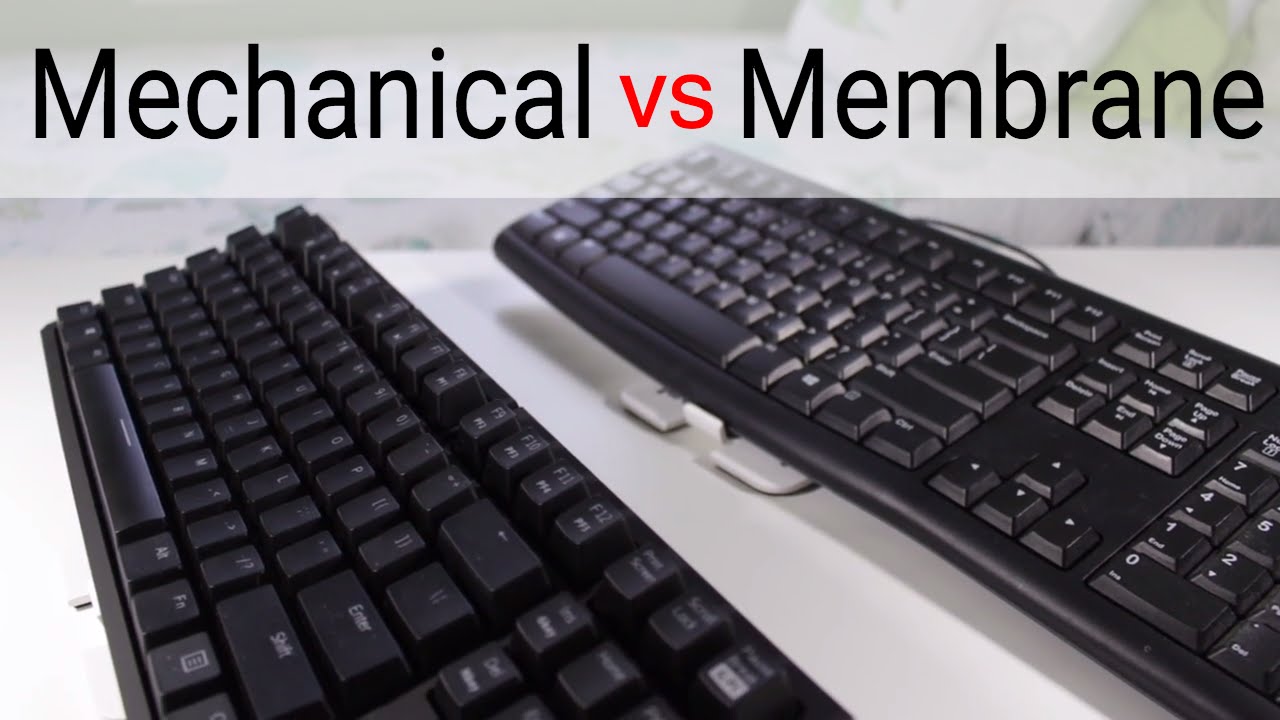
- Affordability: Generally, membrane keyboards are cheaper than mechanical keyboards, making them accessible for people on a budget.
- Maintenance: Without openings for each key, dust, and debris have less of a chance of damaging the keyboard. Cleaning is also easier, as the flat surface can simply be wiped down.
The Disadvantages of Membrane Keyboards
- Tactile feedback: Membrane keyboards offer less physical feedback when keys are pressed. This may lead to more typing errors, especially for heavy typists accustomed to a physical 'click'.
- Durability: The flexible design of membrane keyboards isn't as robust as the sturdy build of mechanical keyboards. This means they might not last as long under heavy use.
- Lifespan: Due to their design, membrane keyboards, on average, tend to have a shorter lifespan as compared to their mechanical counterparts.
The merits of a membrane keyboard hold it as a viable option for many users. Their slim, quiet nature, coupled with an affordable price, makes them beneficial in numerous applications. However, if you're a heavy typer or need a more durable setup, you might run into some limitations. It boils down to understanding your typing habits, workspace noise levels, and of course, your budget. Thus, weighing in on the pros and cons can help you to make an informed decision about whether a membrane keyboard fits your bill.
Membrane Keyboards vs Mechanical Keyboards: Which is Better?
Choosing between a membrane keyboard and a mechanical keyboard often depends on personal needs and preferences. Let's delve into an in-depth comparison to help you make an informed choice:
User Experience
- Membrane Keyboard: Delivers soft keystrokes with minimal noise, appealing to those who prefer quiet environments. However, they offer less tactile feedback, which might lead to more frequent typing errors.
- Mechanical Keyboard: Offers a noticeable tactile response upon each keystroke, an advantage for gaming enthusiasts and professional typists who need an assertive tactile confirmation. But, the loud clicking sound might not be suitable for noise-sensitive environments.
Lifespan and Durability
- Membrane Keyboard: Typically lasts for about five to ten million keystrokes. Their flexible nature makes them less durable.
- Mechanical Keyboard: Known for their robustness and longevity, lasting up to 50 million keystrokes or more.
Price Point
- Membrane Keyboard: Generally comes with a lower price tag, making it a favored option for budget-conscious buyers.
- Mechanical Keyboard: Given their higher performance and durability, they come with a higher price.
Maintenance
- Membrane Keyboard: It's easy to clean and requires lesser maintenance as the keys are not separate.
- Mechanical Keyboard: Cleaning might be a bit challenging as the keys are separate, but repairability is a significant advantage here.
In conclusion, neither is superior; they each serve different functions based on user needs. A careful assessment of the aforementioned factors can help you determine which keyboard best suits your requirements.
Where Will You Find Membrane Keyboards in Today’s Technology Market?
In today's aggressive and innovative technology market, the diverse applications of membrane keyboards are spread far and wide. These keyboards are loved for their compactness, quietness, and affordability, thereby finding a firm position in multiple tech segments. Here's where you are likely to encounter membrane keyboards:
- Personal Computer Setups: For users looking to maximize space, membrane keyboards with their slim profiles are a perfect fit. They offer convenient typing, require low maintenance, and create minimal typing noise.
- Office Environments: In workplace scenarios, where silence is often golden, the noiseless operation of membrane keyboards is highly sought after. Their easy-to-clean nature also makes them desirable for maintaining workplace hygiene.
- Industrial Control Applications: The durability and easy maintenance make membrane keyboards excellent choices for industrial control, where keyboards are often exposed to dirt and liquid splashes.
- Portable Devices: Due to the compact design and lightweight structure, membrane keyboards are a common feature in portable tech devices like laptops and handheld devices.
In terms of brand preferences, you'll find many companies leveraging membrane keyboards for their budget PCs and laptops. On the other hand, brands catering to gaming enthusiasts continue to prefer mechanical keyboards due to their tactile feedback and higher longevity. It's evident that the membrane keyboard has carved its niche in the matrix of the contemporary tech market.
Conclusion
As with most technology, membrane keyboards serve a specific purpose fulfilling the needs of certain users. Understanding your preference, daily requirements, and budget will help you decide whether a membrane keyboard is a better option for you. It's all about finding the right tool for your individual needs.
Related FAQs about what is a membrane keyboard
Can membrane keyboards be good for gaming?
Membrane keyboards can certainly be used for gaming, especially for casual gamers due to their quiet operation and lower cost. However, for competitive gaming where swift, accurate keystrokes are crucial, mechanical keyboards with better tactile feedback are preferable.
How long do membrane keyboards usually last?
The lifespan of a membrane keyboard varies based on usage, but typically, they can last for about five to ten million keystrokes. This lifespan is relatively shorter compared to mechanical keyboards, which can last up to 50 million keystrokes.
Is it easy to clean and maintain a membrane keyboard?
Yes, maintaining a membrane keyboard is relatively easy because of its flat surface. There are fewer openings for dirt and debris to enter, so a simple wipe down can usually keep it clean. However, if it does get damaged, repair could be more complex than a mechanical keyboard.







