Demystifying Chinese Computing: A Closer Look at What a Chinese Keyboard Looks Like
Introduction
When it comes to computing languages, Chinese is undeniably unique and fascinating. Comprising over 20,000 characters, it’s a wonder how these numerous characters are streamlined into keyboards. If you're among the curious ones pondering over what a Chinese Keyboard looks like and how it differs from the familiar Western layout, then you’re in the right place. Let's delve into the world of Chinese computing and demystify the complex yet ingenious design behind the Chinese keyboard.
Why is a Chinese Keyboard Unique?
The distinctiveness of a Chinese keyboard lies in its ingenious design and approach to deal with a language that comprises over 20,000 characters. Here are the salient features that contribute to its singularity:
• Lack of Alphabet: Unlike Western languages, Chinese language does not rely on an alphabet system. It is made up of individual characters, each representing a word or a term.
• Voluminous Count of Characters: The massive number of characters, soaring over 20,000, prohibits a conventional keyboard layout with a unique key for every character.
• Innovative Solution: To overcome this, Chinese keyboards employ an inventive method where users type phonetically resemble Latin letters or stroke patterns. The software program suggests the Chinese characters reciprocal to these inputs.
• Key Role of Software: The keyboard resembles a QWERTY layout, with software playing a vital role in distinguishing it. By leveraging ‘Input Method Editors’ (IME), the software creates a bridge between the vast characters and the limited number of physical keys.
In a nutshell, the Chinese keyboard stands out not just in its physical appearance, but its operational navigation. A seamless amalgamation of software wizardry and user inputs, it creates a unique typing experience.
What Does a Chinese Keyboard Look Like?
Fascinatingly, a Chinese keyboard may not look quite as different as you anticipate. In fact, physically speaking, it mirrors the familiar QWERTY layout you encounter on most Western keyboards. However, the real distinctiveness emerges in the software that work behind the scenes to transcribe Latin letters or certain stroke patterns into Chinese characters. Let's take a deeper dive into its visual and functional attributes:
- Look and Feel: Surprise, it's QWERTY! Albeit, this is where the physical resemblance to the Western keyboards ends.
- The Software Diversion: The magic happens at the software level, primarily due to something called the 'Input Method Editors' (IME). This innovative tool suggestions a list of corresponding Chinese characters based on the typed sequence of phonetically similar Latin letters or stroke patterns.
- The User Interaction: The user is required to select the correct character from the list presented by the IME, diversifying the typing experience from Western methods.
In essence, the variation between a Chinese keyboard and its Western counterpart, while subtle on the surface, involves a complex system beneath the exterior, delivering the user into the myriad world of the Chinese language.
How Does the Layout of a Chinese Keyboard Differ from Western Keyboards?
A Chinese keyboard may physically resemble the familiar Western counterpart, such as the QWERTY layout, at first glance. However, the core distinction lies beneath the surface, in the unique functionality and software utilized.
Here are the key differences that set these layouts apart:
1. One Key per Character or Function Rule: Unlike Western keyboards, where each key corresponds directly to a character or function, Chinese keyboards are not so straightforward. For instance, typing 'a' on a Western keyboard gives you 'a'. But in a Chinese keyboard, if you type 'ma', several corresponding Chinese characters may show up, like the one for 'mother' or 'hemp'. Here, the context is crucial.
2. Stroke-Based Input Method: Chinese characters involve multiple strokes, which can't always be represented by a single keystroke. As a solution, some Chinese keyboards feature this unique input method. Users type specific keys representing five basic stroke types in Chinese characters: horizontal, vertical, left-falling, right-falling, and dot/dash. Then, the software synthesizes these strokes into complete characters.
3. Role of Input Method Editors (IME): The primary differentiator of Chinese keyboards lies in IME software. When you input phonetically similar Latin letters or stroke patterns, IME suggests the matching Chinese characters. So, this distinction is more about software's role, less about physical keys.
To summarize, the crux of the difference in a Chinese keyboard from a Western one lies in the innovative processing of keystrokes to character output. The secret is not in the keys themselves but in the advanced IME software, efficiently bridging the gap between a limited number of keys and the vast Chinese characters. So, it's about the hidden computational magic, not the visible hardware.
What are the Different Types of Chinese Keyboards?
The vast and intricate Chinese language necessitates diverse keyboard designs, essentially providing two distinguished types: Phonetic and Shape-based keyboards. Each keyboard type varies in methodology, usability, and learning curve, aiming to tackle the inherent language complexities. A closer delve into these keyboard types enlightens the user about the optimal choice based on their comfort and preference.
1. Phonetic Keyboards
Phonetic keyboards, such as Pinyin and Zhuyin, enable users to input Chinese characters based on their pronunciation, making them a more widely-used choice. Here's a closer look:
- Pinyin Keyboard: This phonetic keyboard uses the Alphabet to translate the sounds of Mandarin Chinese into a readable format. Pinyin is highly accessible, user-friendly, and demands a relatively low learning curve, making it a preferred choice for approximating the pronunciation of Chinese words.
- Zhuyin Keyboard: Also called the Bopomofo keyboard, it employs symbol annotations to represent sounds in Chinese Mandarin. It's used extensively in Taiwan and is essentially an alternative phonetic system to pinyin, useful for native speakers and those comfortable with its symbols.
2. Shape-based Keyboards
These keyboards, including Wubi and Cangjie, require users to input characters based on their shapes or structure. A deeper dive into these keyboards:
- Wubi Keyboard: Wubi, or Wubizixing, is a shape-based input style requiring the user to remember specific keystrokes for each character. It uses keyboard key positions to represent the 'strokes' of Chinese characters, making it efficient but requiring a steep learning curve.
- Cangjie Keyboard: Named after Cangjie, a mythological figure credited with inventing Chinese characters, this keyboard is prevalent in Hong Kong and Macau. It breaks down characters into their component parts or 'radicals.' Proficiency in the system can offer rapid typing speeds, but it might require considerable practice.
In essence, the choice between Phonetic and Shape-based keyboards falls upon the user's preference, comfort, and familiarity with the process. The former offers simplicity and familiarity due to the use of the Roman alphabet or phonetic system, while the latter allows for optimized speed thanks to visual construction of characters. Both offer effective ways to communicate in the atmospheric and complex Chinese language.
How to Use a Chinese Keyboard? A Step-By-Step Guide
Navigating through a Chinese keyboard may initially appear daunting due to the language's unique character complexity. But, once you gain familiarity, you'll come to appreciate the ingenious system that makes typing Chinese characters efficient and manageable. Here’s a breakdown of how to adeptly utilize a Chinese keyboard by using the Pinyin input method as an illustrative example. The process for other input methods may vary slightly.
H2.1: Initial Setup
- Activate the Input Method Editor (IME): This is the first and essential step. The IME is the engine that enables the conversion of keystrokes to Chinese characters.
H2.2: Typing in Chinese
- Key in the Pinyin: Begin by typing the phonetic spelling, or Pinyin, of the character you wish to use.
H2.3: Character Suggestions
- Access Character Selection: As you type, the software will generate a list of Chinese characters that phonetically match your input. Depending on the software, these characters might appear in a pop-up list near your typing cursor or in a special IME window.
H2.4: Choosing the Right Character
- Scrolling Through Options: Using your number keys or arrow keys, toggle through the character options until you find the right one. This process may demand some discerning consideration since many Chinese characters share similar Pinyin but have different meanings and written forms.
H2.5: Character Selection
- Confirm Your Selection: Once you've identified your desired character, select it by pressing 'Enter.' The character will then appear in your text.
In a nutshell, here are the steps for using a Chinese keyboard with the Pinyin input method:
1. Activate the IME.
2. Start typing the Pinyin for the target Chinese character.
3. Access the generated list of matching Chinese characters.
4. Scroll through these suggested options.
5. Confirm your selection by pressing 'Enter.'

With careful practice and patience, using a Chinese keyboard can become second nature. This knowledge not only proves beneficial for people learning the language but also opens a fascinating window into how technology adapts to linguistic diversity and complexity.
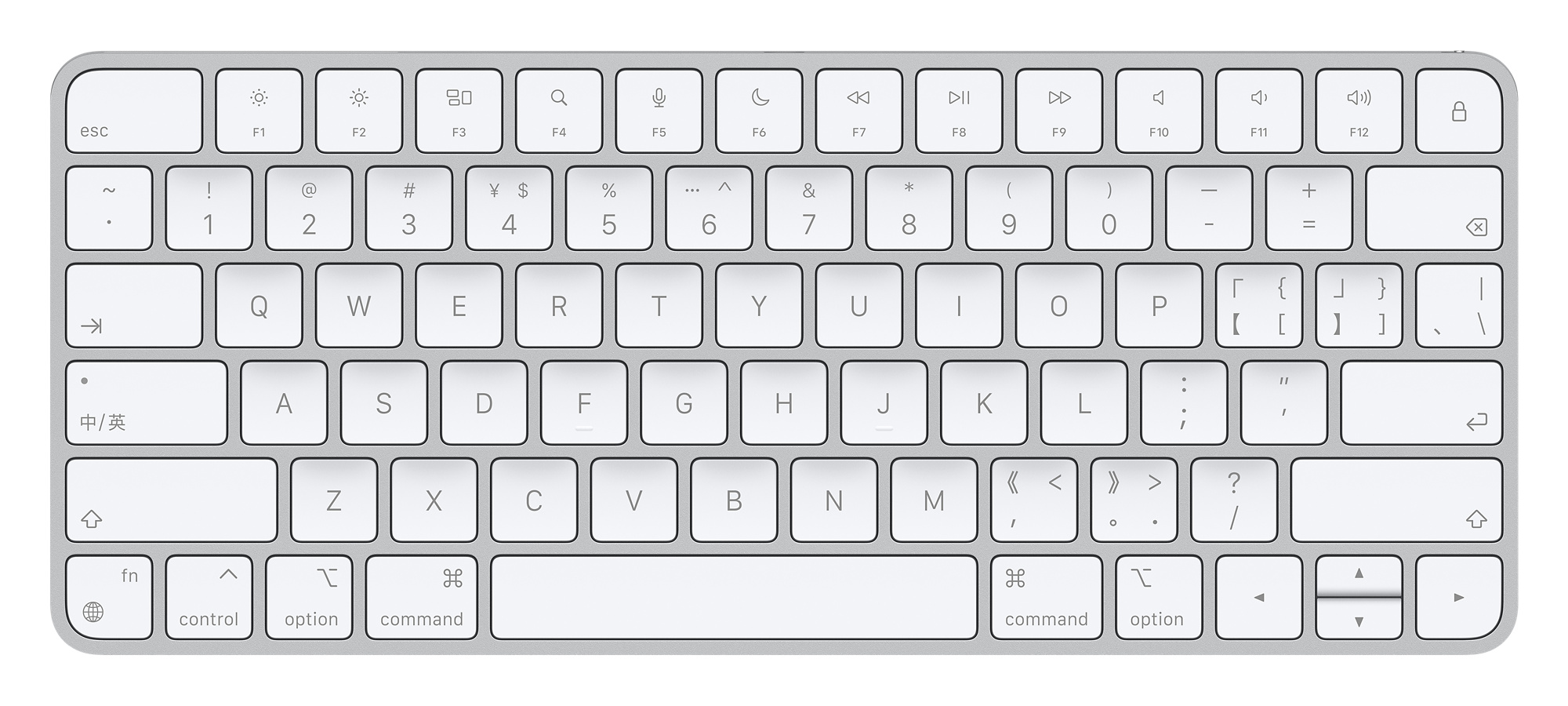
Conclusion
Despite the initial seeming complexity, Chinese keyboards embody a creative solution to the challenge of inputting thousands of unique characters. Whether you're learning Mandarin or interested in Chinese computing technologies, understanding how a Chinese keyboard works provides valuable insights into the ingeniously adaptive nature of technology.
Related FAQs about what does a chinese keyboard look like
What are the challenges in typing Chinese characters on a keyboard?
The main challenge in typing Chinese characters on a keyboard is the sheer number of characters, which exceeds 20,000 individual characters. This vast volume contrasts with the limited number of keys on a standard keyboard, making the task of individual character representation daunting. Additionally, Chinese doesn't rely on an alphabets system like Western languages, adding complexity.
What are the different methods of input in a Chinese keyboard?
Phonetic and Shape-based methods are the primary input methodologies in a Chinese keyboard. Phonetic keyboards, like Pinyin and Zhuyin, allow for input based on pronunciation. On the other hand, shape-based keyboards, e.g., Wubi and Cangjie, allow character input based on their shape, requiring knowledge of stroke order and character structure.
Are Chinese keyboards used all over China, or are there variations by region?
Chinese keyboards are used throughout China, but regional variations exist. Pinyin keyboards are widely utilized in mainland China due to accessibility and user-friendliness. Zhuyin keyboards are popular in Taiwan thanks to their phonetic system. In Hong Kong and Macau, the Cangjie keyboard, which inputs characters based on their shapes, is prevalent.







