Essential Keyboard Shortcuts: Demystifying the Superscript Shortcut
Introduction
Keyboards do more than punching in text. They offer users enhanced speed, precision, and efficiency through keyboard shortcuts. One such vital shortcut that often goes unnoticed is the superscript shortcut. This article delves into the world of keyboard shortcuts with an impressive focus on the superscript shortcut. It outlines why keyboard shortcuts are essential, the nature and use of superscript, its keyboard shortcut, and how being conversant with such shortcuts can boost your productivity.
Why Are Keyboard Shortcuts Crucial in Boosting Efficiency?
Keyboard shortcuts are indispensable for enhancing overall efficiency and productivity, and here's why:
1. Time-Saving: They drastically reduce the time needed to execute a command, allowing users to perform actions faster compared to using a mouse.
2. Smoother Workflow: By minimizing hand movements between the mouse and keyboard, shortcuts offer a smoother, uninterrupted workflow.
3. Improved Accuracy: Keyboard shortcuts tend to be more precise than cursor navigation, thus, reducing the risk of errors.
4. Ease in Multitasking: These shortcuts make multitasking effortless. You can manage multiple works simultaneously without countless mouse clicks.
5. Reduced Strain: By limiting the need to switch repeatedly between mouse and keyboard, these shortcuts can help lower the potential for repetitive strain injuries.
In essence, keyboard shortcuts serve as the 'gateways to productivity' in a smart working environment, propelling performance and reducing strain.
What is Superscript and Where is it Commonly Used?
Superscript is a distinctive formatting option that refers to the placement of specific text or numbers slightly above the standard line of type and in a smaller font size. This stylistic insurgence is perhaps one of the understated, yet significant elements that contribute fundamentally to an array of applications:
- Academic Documents: The realm of scholarly writing often relies on superscripts for bibliographic citations. Here, superscript numbers correspond to footnote indicators, allowing a clear display of reference sources.
- Mathematical Equations: Intertwined amid complex variables and numeric operations, superscript symbols in mathematical expressions usually indicate exponents, facilitating precise interpretation of equations.
- Trademark Indicators: In the commercial business landscape, trademark symbols often bear the superscript format, distinguishing them from the general text.
- Ordinal Numbers: To express a sequential pattern or rank, superscript comes in handy, especially with dates or names. For instance, the 'st' in '1st,' or the 'rd' in '3rd,' are ideal examples.
Thus, the strategic placement and size alteration that superscripts bring into text format rectify the overarching clarity of communication in various contexts deserving this unique emphasis.
What is the Keyboard Shortcut for Superscript?
The power of keyboard shortcuts lies in their speed and efficiency. Understanding and regularly implementing these shortcuts, like the superscript shortcut, can be highly beneficial for every computer user. Let's look at how you can perform a superscript command in different systems.
Activating the Superscript Shortcut in Microsoft Word
The universal keyboard shortcut for superscript in Microsoft Word is 'Ctrl' key + 'Shift' key + '+' key. To use it:
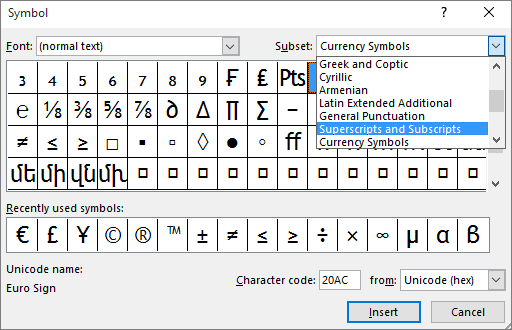
1. Highlight the text you want to make superscript.
2. Press 'Ctrl', 'Shift', and '+' simultaneously.
This command will switch your selected text to superscript format.
Implementing the Superscript Shortcut in Google Docs
Using Google Docs, you can also create a superscript effect with the following steps:
1. Select the text that you want to convert into superscript.
2. Press 'Ctrl' and '.' at the same time.
These steps will effectively turn your text into superscript.
Applying the Superscript Command on a Mac
On a Mac system, superscript can still be achieved using a simple keyboard shortcut. The steps are:
1. Select the text you wish to convert into superscript.
2. Press 'Command' + '.' together.
This command will swiftly turn your chosen text into a superscript.
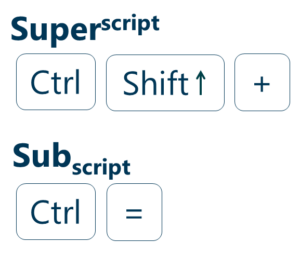
In conclusion, understanding how to implement the superscript shortcut across various platforms like Microsoft Word, Google Docs, and Mac can significantly enhance your productivity, allowing you to format your text quickly and efficiently.
How Can mastering Keyboard Shortcuts Enhance Your Productivity?
Becoming proficient in the art of using keyboard shortcuts can significantly augment your productivity and efficiency. This section unravels how the mastery of keyboard shortcuts, particularly the superscript shortcut, can steer you towards an elevated work performance.
Seamless Data Retrieval and Manipulation
Primarily, keyboard shortcuts ease the process of data retrieval and manipulation. By doing so, they facilitate swift multitasking without the tedium typically associated with manual data handling. For example, shortcuts can help quickly find a specific word or phrase, replace them, or navigate through large chunks of data.
Efficiency In Task Execution
Keyboard shortcuts expedite the execution of various tasks, subsequently saving you valuable time. Whether you're copying and pasting text or applying different formatting, employing keyboard shortcuts eliminates the need for cumbersome and time-consuming mouse clicks.
Reduced Risk Of Repetitive Strain Injuries
Repetitive strain injuries, often associated with extended periods of mouse usage, can lead to long-term discomfort and health complications. Keyboard shortcuts reduce these risks by minimizing the constant hand movements between the mouse and the keyboard, promoting better ergonomics.
Smoother Workflow
Keyboard shortcuts greatly smooth your workflow. By eliminating the need for incessant switching between the mouse and the keyboard, they make document creation a breeze. The less you have to move your hand from keyboard to mouse, the more efficient your workflow becomes.
Enhanced Document Formatting
In the realm of document formatting, frequently used keyboard shortcuts - such as superscript for academic writing and web content - not only save time, but also noticeably enhance content presentation. A well-formatted document looks professional, contributes to improved readability, and ensures a positive impression on your readers or clients.
In conclusion, mastering keyboard shortcuts is much like acquiring a valuable skill set that directly impacts your work output. With time and practice, the pay-offs in increased productivity, speed and job satisfaction are immense. Embrace the power of keyboard shortcuts, and gear up to see your productivity catapult to higher levels.
Conclusion
In conclusion, keyboard shortcuts, with special emphasis on the superscript shortcut, are essential tools for boosting your speed, efficiency, and overall productivity. Becoming versed in these will undoubtedly make your work and life easier, saving not only your time but also effort. Therefore, harness the power of keyboard shortcuts and watch your productivity soar.
Related FAQs about what is the keyboard shortcut for superscript
Are there other valuable keyboard shortcuts I should know about beyond superscript?
Absolutely! Some handy keyboard shortcuts include Ctrl+C (Copy), Ctrl+V (Paste), Ctrl+Z (Undo), Ctrl+B (Bold), and Ctrl+I (Italics). Also, Ctrl+S (Save) and Ctrl+P (Print) can come in handy in multiple applications.
Can I customize my own keyboard shortcuts?
Yes, most software applications allow you to customize keyboard shortcuts. This option normally lies within the software's 'Preferences' or 'Settings' and often under a 'Keyboard Shortcuts' submenu.
I often forget shortcuts, are there any effective remembering methods?
The best way to remember shortcuts is to use them consistently. Start with a few and gradually add more. Also, consider creating a cheat sheet for quick reference until you've memorized them.







