Exploring Cellphone Data Usage: What Consumes the Most?
Introduction
How many times have you received that dreaded notification informing you that you've used up 90% of your mobile data, and the month is barely halfway through? This situation is common for many people, and it's often unclear how it happens. This article will take an in-depth look at cellphone data usage, highlighting what applications tend to consume the most data and providing effective tips to manage your data consumption efficiently. The purpose of this article is to help you understand what uses the most data on a cellphone.
What Are The Basics of Cellphone Data Usage?
Cellphone data usage is a term that defines the volume of data transferred across your mobile network when you interact online with your phone, be it downloading a mail attachment, streaming a movie, or simply scrolling through your Instagram feed. This data is often quantified in kilobytes (KB), megabytes (MB), or gigabytes (GB), contingent on the volume of data used. However, the amount of data consumed can vary significantly depending on the type of activity. For instance, reading an email utilizes a relatively small data volume as compared to downloading or streaming high-definition videos.
Let's delve into the different ways your cellphone consumes data:
- Browsing the internet: Every webpage visited initiates a data exchange between your mobile phone and the world wide web server. Each page requires a different amount of data, based on the elements it hosts.
- Streaming services: Services like Netflix, Spotify, and YouTube require substantial data, especially if used at a high resolution or quality.
- Social media applications: Instagram, Facebook, Snapchat, and other such platforms handle a vast array of videos and images, making them significant consumers of data.
- Downloading and uploading files: Files, especially high-resolution images and videos, require more data to download or upload.
- Video calling: Applications like Skype, Zoom, and FaceTime can consume substantial data, particularly during lengthy, high-quality video calls.
- Text messenger services: Services such as WhatsApp can also use data for text messages, particularly when sending or receiving images, videos, or voice messages.
Understanding these basics can play a vital role in managing and maintaining your data usage efficiently, keeping you from exhausting it prematurely.
What Applications Are The Biggest Culprits for High Data Consumption?
High smartphone data usage typically tails back to a specific collection of applications. Streaming services, social media platforms, and online games are primary in chipping away at your data. Let's look at how each category impacts your data usage.
Social Media Power-Users: Which Platform Eats More Data?
Social media platforms, given their rich media usage, rank among the highest data consuming applications. The main culprits include:
1. Instagram: Every scroll through your Instagram fee involves a constant flow of rich images and videos. This media-first approach has made Instagram a significant data consumer.
2. Snapchat: Snapchat, primarily known for its multimedia messaging with images and short videos, can gobble up data quickly.
3. Facebook: Although predominantly a text-based platform, the presence of auto-playing videos, endless feeds of images, and advertisements contribute to its high data usage.
Streaming Showdown: Comparing Data Usage Among YouTube, Netflix, and Amazon Prime
Streaming services offer a world of entertainment right in your pocket but often at the cost of significant data consumption. Let's see who stands out:
1. Netflix: Netflix is the most data-intensive streaming service due to its high-quality streaming options. On average, an hour of Netflix streaming in HD can consume up to 3 GB of data.
2. YouTube: YouTube follows Netflix closely, with data usage significantly increasing when you switch to HD videos. It uses approximately 1.38 GB per hour when streaming in HD.
3. Amazon Prime: Amazon Prime, although a heavy consumer of data as well, uses slightly less due to efficient compression techniques. It tends to consume around 1.82 GB per hour for HD streaming.
Remember, these numbers only reflect video streaming in high definition. If you stream in standard definition, you can expect the data consumption to be significantly reduced.
Why Do Online Games Use So Much Data?
Online games are renowned for their high data consumption. This is primarily attributed to several intertwined key factors:
1. Complex and Detailed Graphics: Online games often feature rich and complex graphics that significantly enhance the gameplay experience. However, these intricate graphics require a higher amount of data to render, leading to increased data usage.
2. Real-time Gameplay: A crucial aspect of online gaming is its real-time element, ensuring all players' actions are synchronised instantly. This feature demands continuous data exchange between your device and game servers, consuming substantial data.
3. Multiplayer Features: Many online games are multiplayer, necessitating constant communication with game servers to sync the overall game state. This continuous exchange of data increases the data consumption considerably.
4. Frequent Updates: Online games are frequently updated with new features, bug fixes, or enhanced gameplay elements. These updates often come with large files that have to be downloaded, leading to substantial data usage.
In a nutshell, while online games provide an exciting interactive experience, they do come with the downside of high data consumption. By understanding what aspects of online gaming consume the most data, players can make more informed choices and manage their data usage better.
How Does Web Browsing and Email Contribute to Data Consumption?
Web browsing and emails, two of the most essential cell phone activities, significantly contribute to data consumption, though not as drastically as streaming services or online games. This contribution to data usage depends on several factors, including:
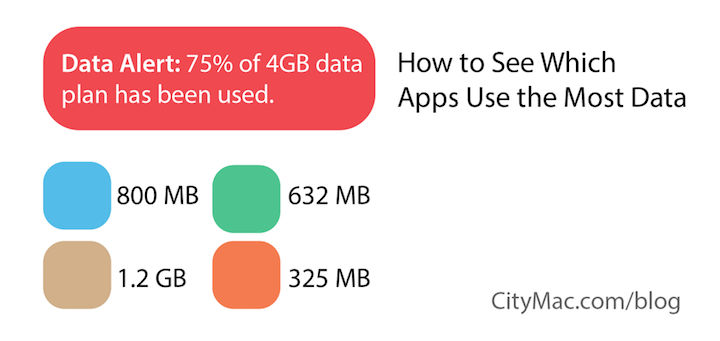
- Content Type: Websites filled with images, animations, and videos consume significantly more data than text-based sites. For example, browsing a music site with auto-playing videos demands more data than reading an online article.
- Frequency of Usage: The more you browse or check emails, the more data you consume. Hence, even light activities can add up to substantial data usage over time.
- Email Attachments: Emails with large attachments consume more data when downloading or uploading. An email with many pictures, documents, or other media files will use up more data than a text-only email.
- Webpage Complexities: Websites with advanced functionalities, dynamic content, or interactive features often demand more data to load and operate smoothly.
On average, an hour of web browsing can consume approximately 20 - 25MB of data, while reading or sending an email (without attachments) uses around 0.05 - 0.1MB. So while the impact of these activities remains less per session, their cumulative effect can be significant on overall data consumption.
What Are Some Useful Tips to Manage & Reduce Your Data Usage?
As our dependency on smartphones continues to grow, managing our data usage becomes increasingly critical. Fortunately, there are numerous effective methods to control and reduce your data usage.
1. Use WiFi Whenever Possible: One of the simplest tips is to use WiFi whenever you can. Data used over WiFi does not count towards your monthly cellular data allotment.
2. Disable Auto Updates Over Cellular Data: By adjusting your settings to only permit app updates over a WiFi connection, you can save a significant amount of data.
3. Limit Background Data: Many apps continue to use data even when they're not actively open. To account for this, limit background data for non-essential apps in your settings.
4. Opt for Lower Quality Streaming: High definition streaming services use considerably more data than their lower quality counterparts. Opt for SD instead of HD when you're not on WiFi.
5. Data Saving Modes and Apps: Use built-in data saving modes available on many smartphones or download specialized apps designed to reduce data use.
6. Use Offline Modes in Apps: Apps like Google Maps and Spotify allow you to download content over WiFi for offline use, saving your cellular data for other needs.
By following these strategies, you'll notice a significant reduction in the amount of data you consume monthly, enabling a more efficient and stress-free mobile experience.
Conclusion
Web browsing and emails contribute to data usage based on the nature and frequency of usage. For instance, websites with lots of images and videos use more data. Emails with large attachments or embedded images can also use up significant data. In general, while a single session might not use a lot of data, frequent browsing or email checking can add up.
Related FAQs about what uses the most data on cell phone
How much data does video calling use?
Video calling can consume different amounts of data based on the app and the quality of the call. On average, a video call on Skype or Zoom uses approximately 800MB to 1.2GB per hour. Lowering video quality can help reduce this usage.
Does listening to music online consume a lot of data?
Listening to music online does consume data, but the exact amount depends on the streaming quality. High-quality streaming on Spotify can consume about 144MB per hour.
How to check which app is using the most data on my phone?
You can check data usage by going to 'Settings' on your phone, then 'Data Usage'. Here, you'll find a list of apps and the amount of data they've used in your current billing cycle.







