Mastering the Rmb Function: An In-depth View of Its Role on Keyboards
Introduction
On a computer keyboard, every key has a specific function, enhancing the overall user experience. One such key function is the RMB or Right Mouse Button function. For the uninitiated, the realization of the true potential of the RMB function can be euphoric. In this in-depth discussion, we explore the RMB function on a keyboard, its significance, when and how to use it, its impact on gaming, common issues and their solutions.
What is RMB on a Keyboard?
When you navigate around your keyboard, you'll find various keys, each having a unique function. Among these functionalities lies the RMB or Right Mouse Button function, but you would be hard-pressed to find an actual key denoting it. Below is an elaborate explanation:
- Understanding RMB: RMB can be a bit misleading, as it's not a physical key on your keyboard. Instead, it refers to a functionality commonly associated with computer mouses, aptly named from the action of clicking the right button on a mouse.
- Representative Key: Reality is, the RMB feature is camouflaged in keyboards, particularly in laptop ones. There's a special key that embodies the 'right-click' function. Recognized as the 'Contextual Menu Key' on numerous keyboards, it lies nestled between the 'Ctrl' and 'Alt' keys.
- Role and Function: Its role is to mimic the exact action carried out when right-clicking the mouse. Activating this key brings up a similar context menu to what you would regularly encounter by right-clicking with a mouse.
Hence, once you grasp the concept of RMB and locate its place in your keyboard, you would open doors to an enhanced and effective computing experience.
Why is RMB Significant in Keyboard Functionality?
The RMB function stands as a pillar in enhancing keyboard efficiency. Its significance in the realm of keyboard functionality cannot be overstated. Here's why:
Easy Shortcut Availability: Foremost, the RMB function is the unseen hero behind many accessible shortcuts. With just a click, it opens doors to an array of options, often bypassing the need for tedious menu navigation. This feature paves the way to perform tasks much faster than the traditional approach.
Improves Efficiency: If time is of the essence, the RMB function becomes your ally. Whether it's 'copy', 'paste', 'delete', or accessing various other options, the RMB function provides a streamlined and swift way to perform them. This results in significantly boosting your overall productivity and efficiency.
Boost in Accessibility: The RMB function isn't solely about potency; it's also about inclusivity. For users who navigate with limited mobility, the RMB function allows them to execute tasks that would otherwise require intricate mouse movements. It offers simplified navigation, making the computer more accessible to a wider user base.
In a nutshell, the RMB function boasts of a compelling case for its significance in keyboard functionality. It is the proverbial ribbon that ties the entire keyboard experience together, making it seamless, fast, and undoubtedly more efficient. Hence, understanding the RMB's role is instrumental to unlock one's full potential in everyday computing tasks.
When and How to Use RMB on Your Keyboard?
Understanding when and how to use the RMB key on your keyboard unlocks a wealth of convenience and efficiency. Let's delve into the scenarios where the RMB function comes into play and discover how to use it with ease.
Navigating Files and Web Pages
RMB function offers incredible ease-of-use while navigating through files and web resources. A simple press can reveal a dropdown menu packed with handy options, such as 'rename,' 'properties,' 'inspect element,' and many more.
Running Programs as Administrator
There are moments when running a program as an administrator is necessary to approve changes or manage system settings. In these instances, the RMB function proves its significance, offering the instant 'Run as administrator' option.
Text Editing
Perhaps the most widespread use of the RMB function is in text editing. Whether you're crafting an email, writing a report, or coding a program, RMB function eases the processes of 'Cut,' 'Copy,' 'Paste,' and 'Delete,' supercharging your text editing efficiency.
Now, let's walk you through how to activate the RMB function on a typical keyboard:
Identifying the RMB Key
On a majority of laptop keyboards, the RMB function is triggered by a key showing a small menu icon situated predominantly between the right 'Alt' and 'Ctrl' keys. When pressed, it simulates a right-click action using a mouse.
Using Key Combinations
In some cases where the RMB key is not explicitly available, it becomes crucial to use a combination of keys to activate the function. Commonly, 'Shift+F10' or 'Fn+F5' can trigger an RMB function, depending on the make and model of your laptop.
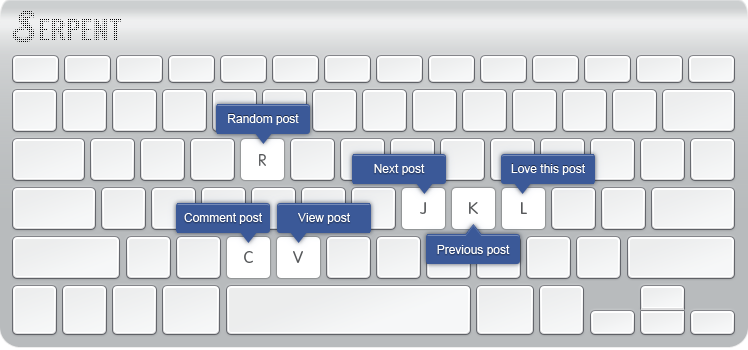
The when and how of the RMB function on your keyboard enhances navigation, productivity, text editing, and much more. By understanding when it benefits usage and mastering its activation, one can truly harness the power of RMB and elevate computing skills.
How Does RMB Enhance the Gaming Experience?
The influence of the RMB function in gaming scenarios is extensive and varied. It targets and enhances core areas of gameplay, possessing the ability to intensify the player's gaming experience. Here's a breakdown of how RMB amplifies your gaming sessions:
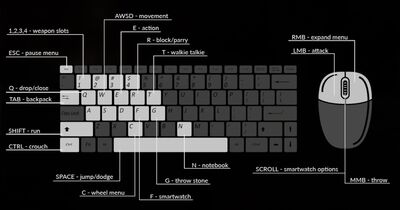
- Higher Precision: Lesser-known to casual gamers, the RMB function is often used to 'aim' in many popular shoot-em-up games. This dedicated functionality allows players to be more precise with their in-game actions, offering a sharper, more direct control over characters and their movements.
- Speedy Access: Gaming often requires quick, in-the-moment decision-making. Immediate access to certain actions or items using the RMB function can prove vital during pivotal moments in gameplay. It eliminates the extra seconds spent navigating menus or inventory, keeping you ahead of your opponents.
- Control Scheme Integration: Integrating RMB into the gaming control scheme enhances hand-eye coordination. It's beneficial as the right hand controls the mouse for movement, while the left hand manages other functions on the keyboard. This division of controls results in smoother gameplay, minimizing action-delay.
- Reliable Consistency: Certain games consistently utilize the RMB function for specific actions across their series. Familiarity with these controls & sequences effectively improves player adaptability, reducing the learning curve when transitioning between games.
Accommodating the RMB function into your gaming routine can significantly elevate performance standards. It represents a key differentiator, separating the average gamers from the pros. Countless gaming victories attest to the game-changing impact of effectively utilizing the RMB function on keyboards.
What are Common Issues with RMB on Keyboards and How to Fix Them?
Occasionally, users might find themselves confronted with issues related to RMB functionality on their keyboards, hindering its effectiveness. Multiple factors come into play, causing these troubles – from software updates and keyboard driver problems to an outdated operating system or potential conflicts with other peripherals.
Here's a rundown of typical problems and their respective solutions:
1. The RMB function is not working: Addressing this issue could be as simple as checking for updates on your system or application causing the problem. Updated software often fixes glitches associated with new features or system compatibility.
2. Incorrect execution of RMB functions: This could often be chalked up to keyboard driver issues. Try reinstalling keyboard drivers from the manufacturer's website or updating the existing ones.
3. Conflict with other input devices: In some cases, other connected input devices like a mouse or a gaming controller might interfere with keyboard functions. Disable conflicting devices temporarily to check if RMB functions return.
4. Outdated Operating system: Keeping your operating system current is crucial for seamless hardware-software interaction. Regular updates rectify compatibility issues and enhance the performance of attached peripherals.
5. Temporary Alternative: While you navigate these solutions, the on-screen keyboard could serve as a temporary fix, assuring the continuity of work.
Understanding these common issues and how to tackle them paves the way for a smoother, more effective keyboard user experience.
Conclusion
Understanding and mastering the RMB function on keyboard plays a significant role in expediting tasks, improving navigation, enhancing gaming experience and aiding accessibility. Being aware of common issues and solutions ensures seamless, efficient use, making the keyboard more than just a typing tool.
Related FAQs about what is rmb on keyboard
Is RMB only used in gaming, or does it have other uses?
RMB is not confined to just gaming. It plays a dynamic role in navigating through files, activating quick-access menus, text editing, debugging programmers' code, and general functionality enhancements. Its inclusion in keyboard laymans aids in enhancing overall user efficiency and productivity.
Are there any notable differences in the usage of RMB between different operating systems?
The core functionality of RMB remains consistent across different operating systems. However, the resulting context menu or accessible options can vary. For instance, Windows allows 'Run as administrator', while macOS may offer 'Get Info'. The key combinations to trigger RMB may also differ.
What can one do if the RMB function is not working on their keyboard?
Several solutions can rectify a non-working RMB function. Some include checking for system or software updates, reinstalling or updating keyboard drivers, disabling conflicting devices, or updating the operating system. Temporary alternatives like using an on-screen keyboard can ensure continued work.







