Unveiling the Keyboard Mysteries: Exploring the Role of the Pause Button
Introduction
Keyboard's are full of keys with functions that are often overlooked or underused by many. One such key is the 'pause' button. Its unassuming presence, often unknown purpose and neglected utility are a mystery to most. However, understanding what each key on your keyboard does can not only enhance your computer literacy but also your efficiency and productivity. We delve into the world of keyboards, more specifically, the pause button, explaining what it is, its history, how it works, how to troubleshoot it and the favorite tricks of power users.
What is the Pause Button on a Keyboard?
So, what precisely is the Pause button on a keyboard? Let's break it down:
- Label: The pause button, typically denoted as 'Pause/Break', is a key located on most standard keyboards. Along with others, like the Shift or Ctrl keys, it forms an integral part of your keyboard setup.
- Standalone Function: On its own, the pause button doesn't usually perform crucial actions on most contemporary computing systems. However, don't underestimate its potential just yet!
- Combined Function: The 'Pause' key gains more purpose when used in conjunction with other keys. For example, when paired with the 'Ctrl' or 'Alt' keys, it triggers several unique tasks.
- Applications: One of the key areas the pause button can be utilised is in computer programs and games. Here, when prompted, it has the potential to stop or halt the execution of an ongoing operation.
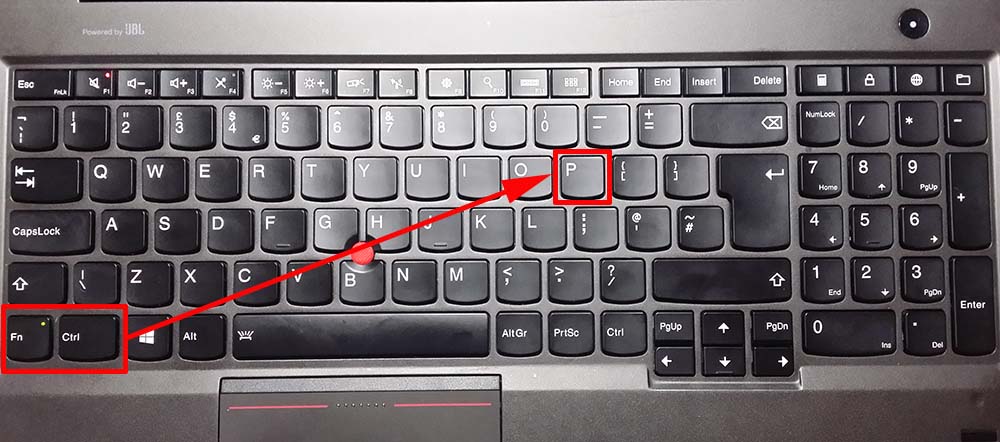
In summary, while the pause button may seem like an insignificant part of your keyboard at first, its functionality can stretch beyond what's instantly apparent. Whether used by itself or in combination with other keys, it can play an essential role in optimising your computer or gaming experiences.
How Did the Pause Button Appear on our Keyboards - A Brief History?
The very existence of the 'Pause' button on our keyboards stems from a fascinating evolution in technology and computing.
- Its Origins: The origin of the pause button dates back to the era of telegraph coding. Initially, it played a crucial role in providing the user a facility to pause a transmission without completely switching off the system.
- Transition to Computers: With the dawn of computers and personalized computing systems such as IBM's PC, the pause button found a new home. It was a functional part of these earlier systems, where it served to halt the output on the screen momentarily.

- Evolution Over Time: As technology advanced, the role of the pause button started becoming less pronounced. Reflecting this shift, modern computer systems either repurposed its function, or altogether omitted it, leading to its marginal presence on many contemporary keyboards.
Despite its dwindling relevance in common computing tasks, the 'pause/break' button however, has found new life in some niche applications. Today—though a relic of past technologies—it continues to serve specific functions, particularly when used in conjunction with other keys, underscoring the adaptive nature of technology itself.
And so, the mute key on our computer keyboards treads on; a testament to the evolution of the once groundbreaking world of telegraphy, a symbol of the adaptability of technology, and a testament to the phenomenon that what might seem obsolete may still have use in a world that loves everything new. After all, even in obsolescence, there lies a certain charm and function, rusting yet existing.
How does the Pause Button Work - Its Common Uses?
The pause button actively participates in various commands in combination with other keys. More often than not, you can find its utility in a series of integral operations on your PC. Let's deconstruct its diverse uses:
- Halting DOS Applications: In the foreground of a Windows system, 'Ctrl + Break' works wonders when it comes to stopping a DOS application.
- Managing Long Lists: When you're working with extensive documents or long lists, 'Ctrl + Pause' allows you to smoothly scroll through.
- BIOS Post Screen Control: During the initial booting process of your computer, hitting the 'Pause' button can freeze the BIOS POST screen. This pause affords you the ease of reading through vital information without feeling rushed.
Understanding these fundamental uses of the pause button can significantly enhance your user experience and help you leverage this often-ignored keyboard feature to its maximum. As we continue to unravel its potential, you'll find there's more to this unsung hero of your keyboard than meets the eye.
Uncommon Uses of the Pause Button: How Can Power Users Benefit?
While the pause button may seem irrelevant to a casual user, its functionality is amplified for advanced users due to its unique combination with other keys. Here are a few ways advanced or power users can reap benefits from it:
1. Quick System Info: By pressing 'Windows + Pause', you can immediately launch the System Properties window. This shortcut offers swift access to crucial system data without needing to navigate through various control panel windows.
2. Command Line Processes: The pause button can also be instrumental during command line processes. By using it at the appropriate time, users can halt an ongoing process on the command line, allowing time to read, adjust settings, or implement other instructions.
3. Gaming Convenience: For gaming enthusiasts, the pause button packs a punch. It enables users to freeze gameplay spontaneously. It's a welcome tool for gamers who need to halt the game quickly without having to navigate to the main game menu.
By using the pause button in these ingenious ways, power users can maximize efficiency, increase productivity, and significantly enhance their computing experience. The pause key might not be the most frequently used key on your keyboard, but when used wisely, it's amazing what this little underdog can achieve.
Common Issues and Their Fixes with the Pause Button - Troubleshooting Tips
If you're experiencing difficulties with the pause button on your keyboard, don't panic. The issues could range from trivial malfunctioning to more complex problems associated with software or hardware. Here are some common issues you may encounter and how to address them:
1. Keyboard Drivers Outdated or Corrupt: If your pause button isn't responding, it could be due to an outdated or corrupted keyboard driver. In this case, updating the existing drivers might solve your problem. Follow these steps:
- Open Device Manager in Windows.
- Expand the "Keyboards" category.
- Right-click on your keyboard and choose "Update driver."
2. Physical Damage: Physical damage to the pause button can also cause it not to function properly. In this event, you may need to replace the keyboard or have it professionally repaired.
3. Incorrect System Settings: Sometimes, your system settings may interfere with the function of your keyboard keys. Resetting these settings can often rectify the fault.
Advanced users can experiment with reassigning the function of the pause button with software like SharpKeys. This approach can help address issues arising from conflicting commands.
Remember, while troubleshooting, always be sure to back up any important data or settings to prevent unintended loss.
Ultimately, understanding the role of keys like the pause button and knowing how to troubleshoot potential issues is a valuable skill. It can enhance your productivity and make your computer use more effective, plugging you further into the digital world. Don't let a simple key stall your digitized power.
Conclusion
Even in modern keyboards where some may view it as obsolete, the pause button can still prove its value and versatility to power users. Knowing its function can optimize your computer use and even change your entire computing experience.
Related FAQs about what is the pause button on a keyboard
Why does my keyboard have a Pause button and how can I use it effectively?
The Pause button on your keyboard serves to interrupt or halt specific functions, especially when used in combination with other keys. You can use it to stop a DOS application, to smoothly scroll through long documents, or freeze the BIOS POST screen during booting. It also has advanced uses like launching System Properties or halting the gameplay, enhancing efficiency and control.
Can the Pause button be repurposed for other functions?
Yes, the Pause button function can be reassigned using software like SharpKeys, letting you customize it according to your needs. This is typically done by advanced users who want to optimize their keyboard layout for specific tasks. However, always remember to back up any crucial settings before making such changes.
What are some common issues with the Pause Button and what can be done to rectify them?
Common issues with the Pause button could be due to outdated or corrupt keyboard drivers, physical damage, or incorrect system settings. These can be resolved by updating the drivers, repairing or replacing the keyboard, or resetting system settings. If issues persist, reassigning the Pause button function might be helpful.







