A Comprehensive Guide: What is a Good Processor Speed for a Laptop?
Introduction
Processor speed might sound technical, but in a world dominated by digital, it's an essential aspect to comprehend when purchasing a laptop. Whether you're gaming, working, or browsing the internet, the laptop's processor speed can significantly impact its performance. In this comprehensive guide, we'll answer the pressing question, 'What is a good processor speed for a laptop?'. We'll unravel the concept of processor speed and why it should matter to you, explore its effects on laptop performance, reveal the ideal speed for different uses, provide tips on choosing the right processor speed, and share ways to maintain and optimize it.
What is a Processor Speed, and Why Should You Care?
Processor speed, regarded as the pulse rate of your laptop, is crucial to understand, especially when you're on the verge of buying a new device. Here's a breakdown of its importance:
- Measurement: Processor speed quantifies how swiftly your laptop's brain, the Central Processing Unit (CPU), performs its functions. It's measured in Gigahertz (GHz).
- Function: Interpreted as the laptop's heartbeat, the processor speed correlates with the frequency at which a processor executes instructions given by the operating system, software, or other hardware modules. To simplify, every cycle in a processor completes an operation, and the processor speed reflects how many operations it can undertake in a second. More GHz equates to quicker processing.
- Impact: This metric is pivotal because it maneuvers the pace at which your laptop operates. Meaning, the higher the processor speed, the quicker and more efficient the laptop. It directly influences the response time when you click or touch.
- Task Facilitation: High demand tasks like gaming, video editing and multitasking require a strong processor speed, thus streamlining these processes and reducing any lag or freezing.
- Overall Relevance: Processor speed is vital for a seamless laptop experience and could be the solution to all your problems with slow devices and undue loading times.

In short, processor speed is a prerequisite to understand the core efficiency of your laptop. It's crucial for heavy-duty tasks and is an essential criterion during laptop selection.
How Does Your Processor Speed Impact the Performance of Your Laptop?
Your laptop's processor speed plays a vital role in overall performance, turning milliseconds into moments and influencing an array of functionalities. Here's how:
- Boosts Task Efficiency: Faster processor speeds enhance how swiftly activities are carried out on your laptop. Everything from the time it takes to turn your laptop on to the speed at which applications open can hinge on processor speed.
- Improves Data Processing: With a high-speed processor, your laptop is equipped to process and manage data more swiftly, significantly improving the overall user experience.
- Enhances Media Rendering: Laptop functions like audio and video rendering are also directly tied to processor speeds. A high-speed processor tends to produce smoother video playback and sharper audio quality.
- Essential for High-Demand Tasks: If you're working with heavy software applications like video editing tools, graphic design programs, or simply enjoy gaming, a high-speed processor is pivotal. It ensures these high-demand tasks are performed efficiently without your laptop freezing or slowing down.
However, remember that processor speed isn't the only determining factor for good performance. It should synergize with other attributes such as Random Access Memory (RAM), storage capacity, and a good graphic card to optimize your laptop’s functioning.
In summary, while the processor speed is undoubtedly crucial, it's the harmony between all the hardware components that transforms your laptop into a power-packed performer.
What is the Ideal Processor Speed for Different Laptop Uses?
The assortment of laptop utilization may differ from one individual to another. How fast your laptop's processor should depend substantially on the nature of your routine tasks.
Gaming Laptops: The Need for Higher Processor Speed?
When it comes to gaming laptops, faster is often better. However, what’s critical to note is:
- High-speed processors, usually 3GHz or above, can elevate gaming experiences by ensuring smooth gameplay and efficiently managing advanced graphics.
- It is not just about the speed but also multi-core processors and dedicated graphic cards that open doors to undisturbed gaming hours.
Work Laptops: Which Processor Speed to Opt For?
In this scenario, the complexity of the tasks you engage in significantly influences the processor speed you should seek. Here’s little guide:
- For familiar office tasks such as emails, data entry, and browsing, a processor speed in the range of 2GHz to 3GHz should be proficient.
- For more graphically intense or data-heavy tasks such as programming, video editing, or graphic design, leaning towards a laptop with 3GHz or above is advisable.
Casual Use and Everyday Browsing: How does Processor Speed Influence it?
If you utilize your laptop for casually browsing the internet, working on documents, or watching videos, here’s what you need to know:
- A processor speed around 1GHz should be ample for these tasks, provided you have a decent amount of RAM and satisfactory internet connectivity.
- A higher processor speed won't necessarily enhance your user experience, signifying that you don't have to break the bank for speed if your usage is restricted to these simple tasks.
Ultimately, while higher processor speeds often result in enhanced laptop performance, it's just one piece of the wider puzzle, and the optimal speed truly depends on what you demand from your device.
Tips to Choose Laptops with the Right Processor Speed
Making an informed decision about which laptop to purchase isn’t always straightforward, especially when it comes to processor speed. Here are a few essential tips to light your path:
- Identify Your Needs: Understanding what you plan to use your laptop for is the first step you should take. Essential tasks like browsing, document creation or e-mailing don't require a high processor speed. But for gaming, video editing, or 3D modeling, you'll want a laptop with a speed around 3GHz or above.
- Look at the Specs: In addition to the GHz, consider other processor specifications. Don't overlook aspects like the number of cores, hyper-threading technique, and the generation of the processor.
- Check the RAM: Processor speed and RAM work hand-in-hand to determine your laptop’s performance. As a general rule, more RAM complements a high-speed processor.
- Graphics Needs: Consider the nature of your graphics use. If your work or hobbies involve high-res video, 3D assets, or high-end games, you may need a higher processor speed alongside a good graphics card.
- Future Proof Your Purchase: While you may not currently need speed for complex tasks, that might change. Buying a laptop isn’t a regular investment. Look ahead and consider what you might need in a few years.
Remember, the quicker the processor, the faster your laptop can think. Therefore, choose wisely and ensure your laptop's processor speed aligns with your specific needs.
How Can You Maintain and Optimize Your Laptop's Processor Speed?
Ensuring the smooth performance of your laptop over time involves regular upkeep and sometimes, a bit of fine-tuning. The processor speed, in particular, can be maintained and optimized via several routes.
1. Regularly Update Your System: Frequent software updates can streamline your system’s performance and potentially enhance your processor speed.
2. Close Unused Applications: Ensuring only necessary applications are running can free up your processor to focus on the tasks at hand, improving speed and efficiency.
3. Limit Startup Programs: Some applications automatically start when you boot your laptop, often draining your processor's capacity. Limiting these programs can free up processor resources.
4. Clean Your Laptop: Dust and debris can clog your laptop's fans, resulting in overheating, which can slow down your processor. Regularly cleaning your laptop can keep the processor running efficiently.
5. Upgrade Your Laptop: If you're consistently facing performance issues, it may be time to consider an upgrade. A new laptop or even just upgrading the processor can significantly boost processor speed.
Remember, a faster processor can drastically improve your laptop's performance, but it's not the only factor. Balanced specs across the board can make your laptop a well-rounded machine with smooth, efficient performance.
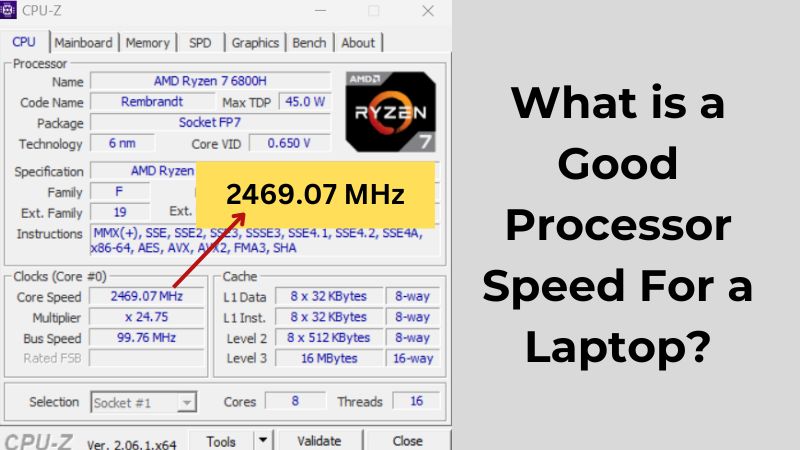
Conclusion
For everyday browsing and casual use like watching videos or working on word documents, a lower processor speed (around 1GHz) would suffice. These tasks mainly require decent RAM and a satisfactory connection speed.
Related FAQs about what is a good processor speed for a laptop
Are higher GHz processors always better?
Higher GHz processors are typically faster and can handle more data, hence, they can boost the performance of your laptop. However, it's not always the better choice. The correct processor speed depends on your specific laptop usage. For everyday tasks, a lower GHz processor might suffice.
How can I check the processor speed of my laptop?
You can check the processor speed in the 'About' section of your system settings. For Windows, navigate to 'Settings' > 'System' > 'About'. For macOs, click on the Apple menu > 'About This Mac'. Look for information labeled as 'Processor' or 'CPU'.
Can I improve my laptop's processor speed?
While you can't physically increase your laptop's processor speed, you can optimize its performance. Regular updates, closing unused applications, limiting startup programs, and regular cleaning can help maintain and potentially improve your laptop's processing efficiency.






