Ctrl + Enter: Unleashing Efficiency With Keyboard Shortcuts
Introduction
In this digital age, proficiency in computer use is essential for most job roles. One key skill that boosts this proficiency is knowing how to efficiently use keyboard shortcuts. Keyboard shortcuts can significantly improve your overall efficiency, saving you time and effort. Among the plethora of shortcuts available, one that stands out is CTRL + ENTER. This guide will take you through what the CTRL + ENTER keyboard shortcut does and how it can help streamline your computer usage.
What Are Keyboard Shortcuts?
Keyboard shortcuts are a powerful tool for seasoned professionals and beginners alike, providing an efficient way to execute commands with just a few keystrokes. Here's a succinct explanation to shed light on this topic:
- Definition: Keyboard shortcuts are specific key combinations programmed to execute certain commands in a computer system. When these keys are pressed at the same time, they carry out particular tasks which would otherwise require multiple mouse clicks or complex navigation.
- Use: With the ability to perform tasks ranging from simple actions like copy-pasting to opening a new browser tab, keyboard shortcuts span a broad spectrum of functionality.
- Users: Nearly everyone, from programmers and office professionals to students and casual computer users, utilizes keyboard shortcuts.
- Savings: Usage of keyboard shortcuts can save up to two second per minute according to Brainscape, which translates to 8 days saved each year.
Getting familiar with keyboard shortcuts can significantly enhance your computing experience and efficiency. Whether you're a seasoned professional or a digital novice, mastering keyboard shortcuts will elevate your productivity to new heights.
Why Are Keyboard Shortcuts Essential for Efficient Computer Use?
Becoming proficient with keyboard shortcuts is a significant stride towards enhancing computer use efficiency. Here are four specific reasons why these are so vital:
1. Time-Efficiency: Keyboard shortcuts expedite computer tasks, eliminating the need to navigate through toolbars or menus. This time-saving functionality increases productivity levels.
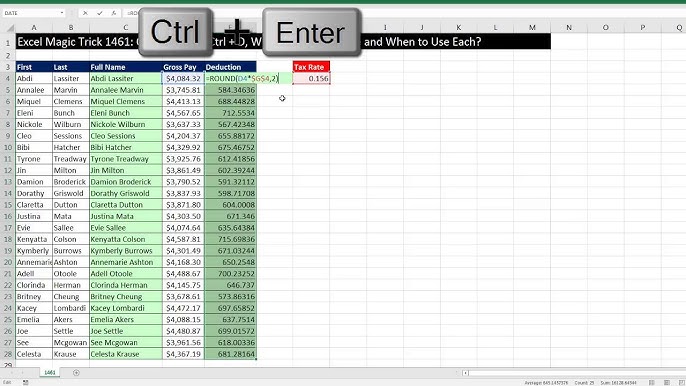
2. Ergonomic Benefits: Constant mouse usage can lead to repetitive strain injuries. Utilizing keyboard shortcuts reduces the strain on your hands and wrists, making computer use more comfortable and less harmful in the long run.
3. Multitasking Capabilities: With keyboard shortcuts, switching between open applications and handling multiple tasks becomes remarkably easier and quicker.
4. Accuracy Improvement: Keyboard shortcuts offer precision, thus reducing the chance of errors while performing tasks.
Statistics show that the average person can increase productivity by 60% through optimal application of keyboard shortcuts, proving their importance in the digital workspace.
What Does the CTRL + ENTER Keyboard Shortcut Do?
The CTRL + ENTER keyboard shortcut varies in functionality depending on the software in use. Its main roles include enhancing web navigation and simplifying email creation and word document formatting. Here, we dissect its uses in these key areas:
CTRL + ENTER: A Power Tool for Web Navigation
In an era of constant web surfing, CTRL + ENTER proves to be an invaluable asset. It's a nifty trick in the arsenal of smart web users. This shortcut enables auto-completion of web addresses in the browser's URL bar, amplifying browsing speed and overall efficiency.
To elaborate:
- Skip the prefixes: No need to type 'www'
- Bypass the suffixes: Forget about adding '.com'
- Speed up browsing: Just input the main part of a URL, hit CTRL + ENTER, and you're there!
The convenience it offers when browsing multiple .com websites in rapid succession is simply undeniable.
CTRL + ENTER: Streamlining Word Processing and Email Management
When handling emails or working on word documents, CTRL + ENTER takes on different, yet equally useful roles. The specific functions can be listed as follows:
- In word processors like Microsoft Word, CTRL + ENTER facilitates instant page breaks without the need for manual insertions. This saves time, avoids distraction and enables seamless document formatting.
- When crafting emails on clients such as Outlook, CTRL + ENTER works as an instant 'Send' command. This means faster communication, less hassle, and more efficiency.
Incorporating CTRL + ENTER into your regular computer use can significantly elevate your efficiency, saving you precious time and relieving unnecessary strain. Mastery of this shortcut could be your stepping stone towards proficient computer usage.
How Can You Master the CTRL + ENTER Keyboard Shortcut?
Mastering keyboard shortcuts, like CTRL + ENTER, can enhance your proficiency in computer use. This shortcut, in particular, plays a critical role in fast internet browsing and efficient document editing or email dispatch. So, how can you master this?
1. Practise during Web Browsing: The primary role of CTRL + ENTER is completing the .com URL in your browser. Instead of typing 'www. companyname.com', simply type 'companyname', then press CTRL + ENTER. Implement this practice regularly to perfect this shortcut.
2. Incorporate it in Word Processing: In Microsoft Word, CTRL + ENTER triggers a new page, pushing your cursor to the top of the next page. Use it every time you need a page break instead of relying on the mouse clicks to increase your familiarity.
3. Use in Email Composing: In email apps, like Outlook, CTRL + ENTER works as the command to send the email. Use it to replace the traditional way of dispatching emails by clicking a send button.
To conclude, gradually incorporating CTRL + ENTER shortcut in your daily computer tasks, from browsing, document editing to email composing, is the sure way to master it. Practice makes perfect and soon this shortcut will be second nature to you.
Conclusion
For email creation and word processing, CTRL + ENTER can be a critical tool. In Microsoft Word, this shortcut initiates a page break, pushing the cursor to the top of the next page instantly. This saves you the effort of manually inserting breaks. In email clients like Outlook, CTRL + ENTER sends the composed email, enhancing the speed of communications.
Related FAQs about what does the ctrl + enter keyboard shortcut do
Where all can the CTRL + ENTER keyboard shortcut be used?
The CTRL + ENTER keyboard shortcut is primarily useful in web browsers for auto-completing .com URLs. It's also applicable in Word and Google Docs for creating a line break. Outlook and other email clients use this shortcut for sending emails quickly.
Can the CTRL + ENTER keyboard shortcut be customized in different programs?
The customization of keyboard shortcuts, including CTRL + ENTER, usually depends on the program in use. Some software allows customization, while in others, like web browsers and Outlook, this shortcut is generally fixed.
What are some other important keyboard shortcuts similar to CTRL + ENTER?
Key shortcuts similar to CTRL + ENTER include: CTRL + T to open a new browser tab, CTRL + F to find specific text in a webpage or document, CTRL + P to print, and CTRL + S to save a document. Each boosts efficiency in their specific manner.







