Essential Tips on Printers: What You Need to Know
Introduction
Are you considering buying a new printer, or learning to optimise your current machine? This guide on 'Essential Tips on Printers: What You Need to Know' comes at the right time. We share insights into printer technology, the role it plays in today's world, the different types available, and how to select the perfect one. Also, learn how to boost your printer's lifespan with routine maintenance, understand the importance of printer software, and master the language of printers with essential jargons. Our FAQs cover common printer problems and their solutions, managing software updates, and considerations for choosing the perfect printer for your needs.
What is a Printer?
A printer can be defined as a fundamental hardware device engineered with pioneering technology that converts digital documents into tangible copies. Here's a quick breakdown of what you need to know:
- Purpose: It takes digital data as input and converts it into a physical form, mostly on paper.
- Connection: Printers can either be linked to a single computer or set up in a network environment with multiple computers. Their configuration depends on the required usability and features.
- Varieties: They are available in an assortment of designs and sizes to cater to your specific needs. Be it for domestic settings, professional workplaces, or industrial sceneries, there's a printer designed for every need.
- Output: From documents, photos, labels to brochures – they generate hard copies of a wide array of digital material letting you take your digital work to the physical realm.
In essence, a printer remains our reliable companion bridging the gap between the digital and tangible world.
Why Are Printers Important in Today's World?
While we live in a digitally dominant universe, the significance of printers cannot be overlooked. They still play an integral role in various aspects, including, but not confined to:
- Hard Copy Essentials: Despite digital progress, hard copies produced by printers hold their place in day-to-day lives. Whether it's a contract, report, label, or cherished photograph, a physical print adds a layer of tangibility and assurance.
- Business Operations: The business world still largely banks on printers. From documentation for daily tasks to creating promotional materials, a printer aids in seamless operations.
- Educational Assistance: Whether it's a school assignment or a university thesis, printers facilitate the educational process, making it more streamlined and effective.
- Legal Requisites: For legal purposes, hard copies of documents are largely preferred, if not mandatory, which underlines the indispensability of printers.
- As an Art Medium: In the realms of art and design, printers help transform digital creations into physical masterpieces.
In conclusion, even in the face of digital advancements, printers continue to maintain their worth, proving their indispensability in today's world.
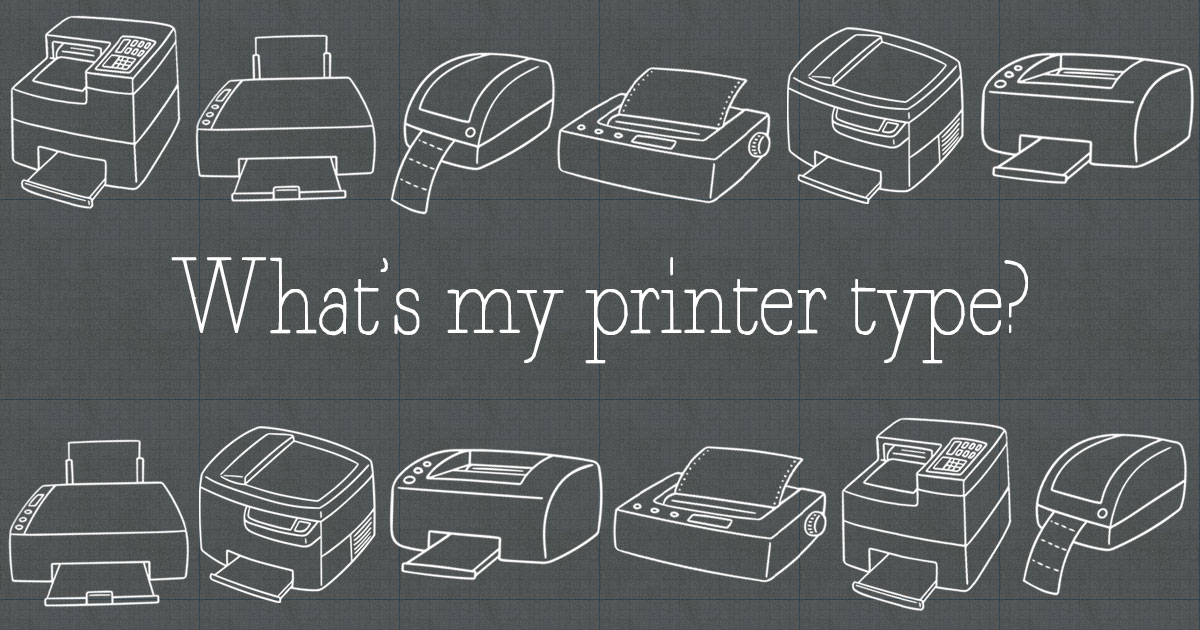
What Are the Different Types of Printers and How to Choose the Right One?
Printers come in a diverse range, each crafted for a unique function. Here's a summary of the most popular types:
1. Inkjet Printers: Perfect for home use due to their small size and cost-effectiveness. They are ideal for printing images and documents with rich color representation.
2. Laser Printers: Widely used in offices due to their speed and high-quality prints. They are suitable for high volume printing tasks and provide sharp, high-resolution text and images.
3. Thermal Printers: Commonly used for printing receipts and labels. They use heat to transfer ink to paper and are known for their speed and accuracy.
4. 3D Printers: A modern breakthrough in the printing world, these printers create three-dimensional objects from digital designs. They're used in a variety of fields, from manufacturing to healthcare.
Choosing the right printer essentially boils down to identifying your specific printing needs.
- Usage: An Inkjet Printer can cover occasional home use needs. However, for consistent, high-intensity printing at workplaces, a Laser Printer is advised. Thermal printers are convenient for printing labels and receipts, and 3D printers are the go-to for creative, three-dimensional projects.
- Print quality: Evaluate what quality of printing you are after. Inkjet printers are known for vivid and high-quality color output, whereas laser printers offer sharper text and high-speed printing.
- Running-costs: While the initial investment might be a concern, don't overlook the long-term costs like replacement of ink or toner, paper, and maintenance.
- Wireless or Mobile Printing: In the era of smartphones and tablets, your printer's ability to facilitate printing directly from your smart devices matters. Most modern printers come equipped with this feature.
Understanding your unique requirements and how each type of printer caters to those needs is pivotal in making the right choice. Your ideal printer is a balance of functionality, cost, quality, and ease-of-use.
How Can Regular Maintenance Enhance Your Printer's Lifespan?
Regular maintenance of your printer can significantly extend its lifespan and ensure optimum performance. Here's a closer look at why it's essential and the considerations it involves:
1. Routine Cleaning: One of the most crucial actions you can take for your printer is periodic cleaning. Accumulation of dust and grime within your printer can lead to reduced print quality and frequent jams, affecting the overall life expectancy of the device. A clean brush or a soft cloth can be used regularly to keep your machine's interior dust-free.
2. Ink Cartridge Management: Refill or replace your ink cartridges promptly as a depleted cartridge could dry up and potentially cause damage to the printer. Furthermore, the frequent use of low-quality or incompatible cartridges can cause premature wear and tear. Investing in high-quality, compatible cartridges can prevent damage and prolong your printer's life.
3. Turn it Off When Not in Use: Leaving your printer on when it's not in use can lead to unnecessary overheating and energy consumption. Turning off your printer after use not only conserves energy but also spares your machine from unwanted wear and tear.
4. Mind Your Paper Quality: While it might be tempting to save money by buying low-grade paper, doing so can harm your printer in the long run. Cheap paper often leaves behind dust that can build up in your printer over time and affect its performance. Choose high-quality paper for longevity and better print quality.
5. Scheduled Software Updates: Regularly updating your printer's software will keep it running smoothly and efficiently. Remember, older software might not be able to communicate effectively with your printer, leading to sub-par printing results and potential damage over time.
By adhering to these guidelines for regular maintenance, you can not only extend your printer’s lifespan but also enhance its performance, ensuring high-quality prints every time. Therefore, regular upkeep is vital in getting the maximum return on your printer investment.
What Role Does Printer Software Play in Printing Tasks?
Printer software constitutes a critical component in the realm of printing tasks, effectively governing the operation of a printer. Here's an overview of the role it plays:
- Data Translation: The core function of printer software is that it translates the data to be printed into a format comprehensible to the printer. Without it, the bridge between computer data and printer output wouldn't exist.
- Mediator Role: Picture the printer software as a translator that speaks both 'computer' and 'printer' languages. This vital device driver facilitates mutual understanding between the computer and printer, explaining why commands from the computer result in the desired output from the printer.
- Quality Impact: One of the major consequences of outdated printer software can be compromised print quality. Blurry outputs or slow printing speeds are often tell-tale signs of a software that needs updating.
- Functionality: In extreme cases, outdated or corrupted software can inhibit the printer from functioning entirely. Updating the software regularly plays a crucial role in ensuring a smooth and error-free printing process.
- Extra Features: Many brands amplify their basic driver software with additional printing and maintenance features such as photo printing tools, scanning capabilities, and ink level management. These added tools improve user experience and offer more control over the printing process, hence the necessity of maintaining updated software.
Knowing these roles that printer software plays in printing tasks helps us appreciate why keeping all printer software up-to-date is indispensable for managing printing tasks effectively.
What Printer Jargons Should You Familiarize Yourself With?
It's essential to familiarize yourself with printer jargons to help you understand printer specifications and make well-informed decisions. Some of the common terminologies include:
- DPI (Dots per Inch): DPI determines the resolution of your printer. A higher DPI indicates higher image quality and sharpness.
- PPM (Pages Per Minute): PPM represents the printing speed of your printer. If a printer specifies '30 PPM,' it means it can print 30 pages in one minute.
- Duplexing: Duplex printing allows you to print on both sides of the paper. Printers can either be manual, where you flip the paper yourself, or automatic, where the printer flips the paper for you.
- Network Printer: This sets up your printer on a network, making it accessible to multiple users simultaneously. It's commonly used in office setups.
- Wireless Printer: Unlike network printers that require a wired connection to connect to a network, wireless printers leverage Wi-Fi or Bluetooth connectivity, freeing you from the restraints of cables.
By understanding these basic printer terms, you can effectively make comparisons and select a device that best suits your needs.
Conclusion
Printers remain an essential device in households and offices alike. Whether it's selecting the suitable type, understanding the language of printers, or learning key maintenance practices, understanding these basics can enable you to make the most out of your printing device, ensuring it delivers high quality prints and sees a prolonged and efficient lifespan.
Related FAQs about what to know about printers
What are some common problems with printers and how can they be fixed?
Common printer issues include paper jams, low print quality, and connectivity problems. Regular maintenance like cleaning can prevent paper jams. Using high-quality supplies like paper and cartridges can improve print quality. Software updates and setting configurations correctly can resolve connectivity issues.
How often should software updates be performed on printers?
Software updates should be performed whenever they are available. Updates often include fixes for bugs and improvements in performance. Regular software updates can ensure your printer functions smoothly, synchronizes well with your devices, and delivers top-quality prints.
What factors should be considered while choosing between different types of printers?
Consider your printing needs, such as the volume and type of documents to be printed. Factor in initial cost, running costs, and features like wireless printing. For high-quality photographs, an inkjet printer may be suitable, while laser printers are ideal for high-volume text documents.







