Handy Guide: What to Do When Your Projector Says "no Signal"?
Introduction
Dealing with a projector that keeps flashing the 'No Signal' message can be quite frustrating, especially when you are about to start a presentation, class, or movie. Worry not! This handy guide will equip you with knowledge about what causes this issue and how you can troubleshoot it, with user-friendly instructions in plain English. This guide also advises on when to seek professional help to solve the 'No Signal' issue. So, let's dive in.
What does the 'No Signal' Message on Your Projector Mean?
On encountering the 'No Signal' alert on your projector, it implies a disconnect or malfunction in your system's communication mechanism. Here's the breakdown of what this alert signifies:
- Absence of Input Signal: The projector is turned on and prepared to showcase content, but it’s not receiving any data from the connected device. Essentially, a breakdown in communication between your two devices is causing the projector to flash the 'No Signal' message.
- Connection Malfunction: Sometimes, the devices might be physically connected, but the projector fails to detect the input signal due to a systems malfunction.
- Order of Powering On: The 'No Signal' indicator can also pop up when the order in which devices are turned on is incorrect. Ideally, your projector should be switched on only after powering up the device it’s receiving content from.
- Wrong Source Selected: If you've set your projector to receive data from a source it's not connected to, it'll flash the 'No Signal' message.
By understanding what this alert means, you can quickly navigate towards an appropriate solution, ensuring your projector functions as intended.
Why is Your Projector Displaying a 'No Signal' Message?
At times, your projector’s inability to display content isn't alleged to some phantom technology glitch; instead, it's a cry for some troubleshooting. 'No Signal' is one of the most common alerts you're likely to encounter. Let's unravel the common causes behind it:
Has the Projector Been Hooked Up Incorrectly?
The way your projector is connected to the source device significantly contributes to the output received. It's not only about having it rigged up to the right port but also the sequence in which you power on the devices:
- Projectors should always be powered on after the source devices (like laptops, tablets, or DVD players).
- Additionally, double-check whether the correct input source has been chosen.
The interplay of these factors often culminates in the 'No Signal' error if not done right.
Is Damage to Projector Cables Ruining the Show?
Signal transmission occurs via projector cables, usually HDMI, DVI, VGA, among others. However, the integrity of these cables dictates the quality of transmission:
- Damaged cables, whether via wear and tear or faulty manufacturing, can't reliably transmit signals.
- Likewise, loose connections can interrupt the pathway for signals, causing the 'No Signal' error.
Take a keen look at the state of your cables, it could be as simple as that!
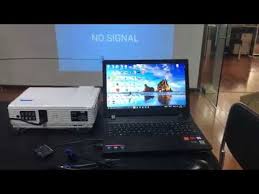
Can Resolution Misalignment Between Projector and Device Be the Culprit?
The source device and the projector need to be on the same page, resolution-wise. This comparability influences the successful display of images:
- Sometimes, the resolution on the source device output is higher than what your projector can handle. When this happens, no input signal is detected, leading to the 'No Signal' prompt.
- To avoid this, always ensure that the resolution settings on your projector match those on your source device.
By keeping a check on these factors, you can sidestep the annoyingly common 'No Signal' error and enjoy a seamless projector experience.
How to Troubleshoot a 'No Signal' Issue on Your Projector?
Not all tech issues require a professional touch, and the ‘No Signal’ error message on your projector can often be fixed with a few simple steps. Here are three likely culprits and how to address them:
Ensuring Correct Projector Connections
-Make sure both ends of the cable are securely plugged into the correct ports.
-Check the device source. Is your projector connected to the right device? Ensure it is if you want to display content from that specific source.
-Turn on the devices in the correct order. For optimal results, switch on the source device (such as your laptop or DVD player) before powering your projector.
Testing the Integrity of Your Projector Cables
-Begin by unplugging and then replugging the cables. Sometimes, a loosely connected input can trigger the 'No Signal' alert.
-If replugging does not help, inspect the cable for any visible damage, like frayed ends or crushed sections.
-Test the cable on a different device or try using a different cable with your projector. This can help determine whether the issue lies with the cable itself or your projector.
Adjusting the Projector's Resolution Settings
-Ensure your source device and projector settings match. A mismatch in resolution can trigger the 'No Signal' message.
-To adjust the resolution of your projector, dive into the Menu settings. Look for something along the lines of 'Image,' 'Picture,' or 'Display.'
-Check what resolution your source device is transmitting and adjust your projector's settings to match. If it's too high, you may have found the problem.
By addressing these potential issues, you should hopefully be able to troubleshoot and correct the 'No Signal' problem on your projector, ensuring smooth functioning at your next presentation or movie session.
When Should You Seek Professional Help for Your Projector?
In certain instances, despite your diligent troubleshooting attempts, your projector’s issue may continue to persist. This can indicate an underlying, more substantial technical problem that demands professional insights and tools to effectively rectify. Here are a few signs that it's time to consult a professional AV technician:
- Continued failure of resolution matching: Despite your maximum efforts to sync your projector’s resolution with the source device, your projector continues flashing its dreaded 'No Signal' warning. This could potentially be an internal issue beyond the reach of simple troubleshooting steps.
- Repeated cable and connection concerns: If the 'No Signal' problem persists even after using different cables or trying various ports, this may point towards a more serious hardware malfunction that requires expert assistance.
- Suspected internal projector issues: If you've ruled out external factors such as resolution mismatches and cable issues, the problem could well lie within the projector apparatus itself, which only a proficient technician can handle.
- Consistent 'No Signal' message post software updates: If your projector software is up-to-date, and yet the problem remains unresolved, it may be time to reach out to a projector technology expert.
Seeking professional help can save you from further damaging your projector due to failed DIY attempts. Remember, it's okay to seek help when you're in over your head. The main goal is to restore your projector to its optimal functioning state.
Conclusion
Troubleshooting a 'No Signal' issue on your projector can save you a lot of time and hassle. Although understanding the causes and solutions can solve most of your problems, do not hesitate to seek professional help whenever necessary.
Related FAQs about what to do when projector says no signal
What are the common signs of a faulty projector?
Common signs of a faulty projector include a 'No Signal' message, distorted image, discoloration, overheating, loud noise during operation, and premature lamp burnout. A projector that frequently powers off or fails to turn on may also be faulty.
Can incorrect screen resolution cause a 'No Signal' message?
Yes, an incorrect screen resolution can cause a 'No Signal' message. If the resolution of the source device exceeds what the projector can handle, the projector may fail to detect a signal, resulting in this error message.
How often should I service my projector to avoid such issues?
How often you should service your projector depends on its usage. However, as a general guide, servicing your projector once every year or two should help keep it functioning optimally and prevent such issues.







