The Survival Guide: What To Do If You Spill Water on Your Keyboard
Introduction
Spilling water on your computer's keyboard can feel like a heart-stopping moment, especially if you rely on your device for work or study. But don't despair! This article will guide you through the process of dealing with such an unfortunate incident, help you understand the severity of the damage, provide strategies for quick response, and enlighten you on drying methods as well as post-spill keyboard cleaning. You will also learn preventive measures to avoid future accidents.
How Severe Can Water-Damage Be to Your Keyboard?
While the severity of water damage on your keyboard can vary, it typically spans from minor inconveniences to catastrophic issues. Various factors can influence the degree of damage sustained by your keyboard.
- Minor Damage: If fortune favors you, your keyboard might suffer only minor damage. In this case, you may notice a few sticky keys or some buttons not working as they should. This type of damage is often superficial and might not require anything more than careful cleaning.
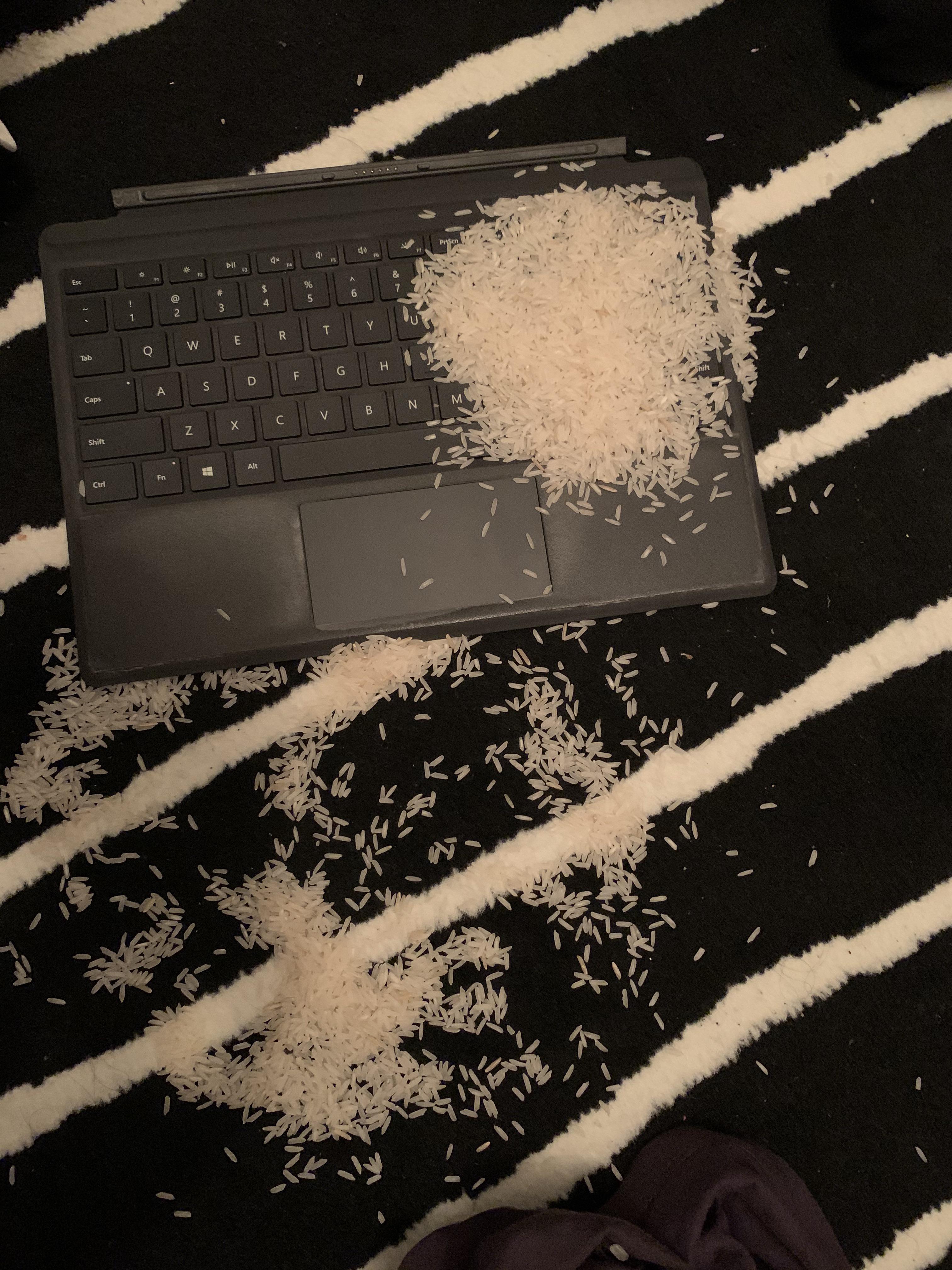
- Moderate Damage: A step up the severity ladder, a higher volume of water might result in several keys becoming unresponsive. This could hamper your productivity, requiring you to seek professional help or consider replacing the keyboard.
- Severe Damage: In the worst scenario, your keyboard could become completely useless post-spill. A large volume of water penetrating the inner components could short-circuit the internal circuits and possibly risk the entire computer system.
The severity of water damage can be influenced significantly by your quick response time. The faster you act post-spill, the higher your chances of mitigating the damage and possibly saving your keyboard. The aftermath of a water spill could turn out to be a minor inconvenience, a moderate setback, or a severe issue, depending on your actions.
What Immediate Response Should You Take After Spilling Water on Your Keyboard?
Strategizing your immediate response is critical after accidentally spilling water on your keyboard. Here is a streamlined step-by-step guide to help you minimize the potential damage:
1. Power-Down: Without wasting any time, the first action should be to switch off your computer. This crucial step lowers the risk of electrical shorting due to water exposure, preserving your device's functionality.
2. Unplug: Remove the keyboard from your system if it is detachable. Keeping the water-damaged keyboard connected to your computer can pose a risk to the whole device.
3. Invert: Immediately flip your keyboard upside down. This efficient gravity-assisted approach allows any excess water to drain out quickly, reducing the infiltration of moisture.
4. Avoid Pressing Keys: It is advisable not to press any keys during this process as it can lead to further spread of water inside the keyboard.
5. Absorb Visible Water: After the excess water has drained out, utilize a clean, dry cloth or paper towel to soak up any remaining visible surface water. The timely absorption of surface water helps in mitigating further water ingress and potential damage.
Remember, the quicker and more systematic your response is, the higher are the chances of your keyboard surviving this mishap. This efficient 5-step system can be a lifesaver during such nerve-wracking moments, competently guiding your immediate response and efficient handling of the situation.
What Methods Help Dry a Wet Keyboard Effectively?
If, unfortunately, you've spilled water on your keyboard, it's essential to take appropriate steps to effectively dry it out. Indeed, a thorough drying process is key to reducing potential damage and ensuring a successful recovery of your device. Here are some methods you might consider:
- Overnight Air Drying: Perhaps the easiest and safest method is to simply leave the keyboard upside-down in a dry, warm place and let it dry naturally overnight. This method allows trapped moisture to gradually evaporate.
- Hair Dryer: Another effective method is using a hair-dryer - a common household item. Ensuring that it’s on the cool setting, gently blow over the keys to speed up the drying process. Avoid high heat, as it could potentially harm the keyboard components.
- Silica Gel Packets: These are small packets often found in product packaging such as shoeboxes and electronics. They are excellent moisture absorbers. If you have some handy, you can place them around the damp keyboard to facilitate faster drying.
Remember, patience is crucial here. Any attempt to speed up the process with inappropriate use of heat could do more harm than good. The key is to ensure that the keyboard is completely dry before its next use to avoid any lasting damage. A cautious drying approach could well increase the likelihood of your keyboard functioning properly post-spill, thereby potentially saving you the cost of device replacement.
How to Clean and Inspect Your Keyboard Post-Spill?
Once your keyboard is thoroughly dry, follow these reliable steps to guarantee its cleanliness, check for any persisting issues, and ensure optimal performance:
1. Light Vacuuming: Employ a vacuum cleaner with brush attachments to lightly remove any leftover dirt, dust, or debris. Be gentle to avoid inflicting any potential damage.
2. Removing and Cleaning Keys: If your keyboard design allows, carefully remove the keys. Be sure to take a picture beforehand so that you can replace them correctly. Clean the base and the keys using a soft, dry cloth or cotton swabs.
3. Checking for Residues: Pay close attention to sticky keys or any leftover water marks or residues. Persistence of these issues might require repeat procedures.
4. Inspecting for Damage: Thoroughly inspect your keyboard for signs of corrosion or physical damage that could have been caused by the spill. If the damages seem beyond your control or you observe any lasting effects, consider consulting a professional or purchasing a replacement.
5. Ensuring Functionality: Once your keyboard is dry and clean, test every key to ensure functionality. Not responding keys might need extra attention, cleaning, or professional help.
Remember, patience is vital during this process. Allowing your keyboard to fully dry and sufficiently cleaning it post-spill is your best bet to recover it to its usual function.
Can You Avoid Future Liquid Accidents and Keep Your Keyboard Safe?
Protecting your keyboard from future liquid spills is a matter of adopting careful habits and taking preventive actions. Here are key strategies designed to keep your keyboard safe:
- Establish a No Liquid Zone: Pledge to maintain a distance between any liquids and your computer. This might be as simple as setting your beverage on a different table or corner of the desk.
- Use Sealed Containers: If you must have a drink while working, opt for containers with tight seals, such as travel mugs or water bottles with locking lids. This ensures if knocked over, spillage is minimal or non-existent.
- Invest in a Keyboard Cover: Consider purchasing a waterproof keyboard cover. Made from silicone or plastic, these covers shield your keyboard from water and other possible contaminants. Moreover, these can be easily cleaned and replaced when needed.
- Maintenance and Cleaning: Regular cleaning, in conjunction with the measures listed above, can effectively prolong your keyboard's lifespan. Dirt and debris can build up, causing keys to stick and possibly lure liquid spills further into the keyboard. A clean keyboard is a happy, efficient keyboard.
- Backup Data: No matter how careful we are, accidents do happen. That's why maintaining regular backups of important data is essential. In the worst-case scenario of unrecoverable keyboard damage, your documents and files are still safe.
Adopting these preventive measures can substantially decrease the risk of future liquid accidents and promote the longevity of your keyboard. It's always best to be proactive rather than reactive in the realm of electronics.
Conclusion
While spilling water on your keyboard can indeed be disastrous, timely and appropriate actions can significantly save your device from severe damage. Learn to evaluate the situation quickly, respond appropriately and take preventive measures. Remember, in the world of electronics, it's always better to safe-guard than to repair.
Related FAQs about what to do if you spill water on your keyboard
What type of cleaners are safe to use on a keyboard after a water spill?
After a water spill, it is best to clean your keyboard with a dry cloth or paper towel to absorb the water. Once the keyboard is dry, use a lightweight vacuum or canned air to remove any debris. Avoid using wet cleaners or any liquids as they may cause additional damage.
How long does it typically take to dry out a keyboard after a water spill?
The duration varies greatly depending on the amount of water and the temperature of the surroundings. As a general rule, allow at least 24-48 hours for the keyboard to dry completely. The key is to be patient and allow it to dry fully to avoid any potential damage.
How can I tell if my water-damaged keyboard is still functional?
Once your keyboard is thoroughly dried, test every key for functionality. Nonresponsive or sticky keys could indicate damage. If your computer retains stability and functionality after reconnecting the keyboard, it's functioning correctly. If issues persist, consider seeking professional help.







