Unraveling the Differences: An In-depth Look at Laptops And Desktops
Introduction
Technology is prevalent in the modern world, with personal computers at the forefront. It's become nearly impossible to go a day without interacting with a laptop or a desktop. However, despite being so commonly used, people often find it challenging to understand the precise differences between these two devices. This article digs deep into various aspects of laptops and desktops to help you distinguish between them. It analyzes their performance, user-friendliness, configurations, and will attempt to answer some common queries.
What Constitutes a Desktop Computer?
A desktop computer, a powerful everyday workhorse, is made up of several stand-alone elements which synergize to provide performance and flexibility. Here's a quick rundown of these key components:
- System Unit (CPU): The heart of the desktop, the CPU or Central Processing Unit, contains pivotal parts like the motherboard, processor, RAM, and other critical components.
- Monitor: Desktop computers feature an external monitor. You can choose from various sizes and resolutions to fit your needs.
- Keyboard and Mouse: These input devices facilitate interaction with the computer. You could opt for wired or wireless options based on your usability preference.
- Additional Peripherals: These include speakers, printers, scanners, and other external devices that contribute to the functionality and versatility of your desktop set up.
While the desktop computer is not portable, it boasts significant advantages such as greater performance and capacity for customization and upgradation. It's considered the go-to choice for intensive tasks such as extensive gaming, professional graphic designing, and server hosting, owing to its powerful configurations and adaptable nature.
What Makes a Laptop Unique?
A laptop or notebook, as it's commonly called, is a compact, portable computer that combines all the essential components of a desktop into one tidy package. Here's a breakdown of key aspects that make it uniquely appealing:
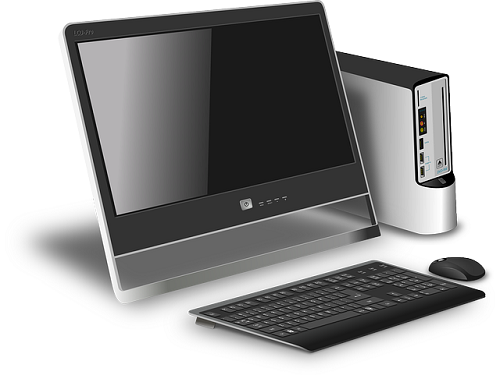
- Portability: The primary advantage of a laptop is its mobility. With a built-in monitor, keyboard, touchpad, and rechargeable battery, it's designed for on-the-go usage.
- Integrated Wireless Technology: Modern laptops are equipped with wireless technology, providing seamless internet and device connections. This ease of connectivity amplifies their versatility.
- Built-in Components: In a singular compact unit, laptops smoothly amalgamate the core components - a high-resolution display monitor, a comfortable keyboard, and a convenient touchpad to replace the cumbersome desktop mouse.
- Adaptability: Laptops are exceptionally adaptable. Whether you're working in an office, studying in a library, or streaming movies at home, they fit effortlessly into varied contexts and needs.
- Limited Customization: While laptops score high on mobility and convenience, they offer fewer options for upgrading or changing components compared to desktops. That being said, innovative advancements in laptop technology are increasingly bridging this gap.
In essence, the unique allure of a laptop lies in its potential to offer a comprehensive computing experience that you can carry under your arm - it's truly technology in motion.
How Do Laptops and Desktops Differ in Terms of Performance?
Understanding the differentiation in performance scales between laptops and desktops can aid in making an informed buying decision. Here's an analysis of how they stack up against each other:
1. Processing Power: Desktop computers often outperform laptops in terms of raw power. They house larger, more advanced CPUs and GPUs, which form the cornerstone for executing heavy-duty tasks like 3D rendering, video editing, and high-end gaming. Laptops, while engineered to conserve power for battery efficiency, strike a balance between performance and portability.
2. Heat Dissipation: Thermal regulation is another crucial performance factor. Desktops, due to their size, offer superior heat dissipation capabilities, hence leading to improved performance over the longer run. Laptops, in contrast, are designed compactly, limiting their thermal management. Over time, this can impact the laptop's performance and lifespan.
3. Component Upgrades: Upgrading the internal components is an essential pathway to boosting performance. With desktops, users can swap out almost any component, whether it be RAM, storage, or the processor. This aspect broadens the spectrum of performance enhancement. Laptops, however, are relatively restricted in this arena, providing less scope for upgrades or modifications.
4. Performance Stats Comparison:

- In terms of CPU Performance, high-end desktop CPUs usually score between 15000-25000 on the PassMark benchmark, while equivalent laptop CPUs score around 9000-10000.
- In the context of GPU Performance, the top desktop graphics card (NVIDIA GeForce RTX 3090) scores over 20,000 on the PassMark benchmark, whereas the top laptop GPU (NVIDIA GeForce RTX 3080 Laptop GPU) scores close to 12,000.
To summarize, desktop computers generally edge out laptops in terms of performance due to their superior processing power, heat management, and upgradability. However, technology advancements have significantly bridged this gap. High-end or custom-tailored laptops can now deliver near-par performance levels, making them suitable for a wide range of tasks beyond just everyday use.
Is a Desktop More User-Friendly Than a Laptop?
The level of user-friendliness in desktops and laptops boils down to an individual’s personal needs and habits. Both offer unique advantages that correspond to different lifestyles and work preferences.
Comfort Factor with Desktops
- Screen Size: Desktops offer a bigger screen size, enhancing visual experience, whether for work, gaming, or streaming videos. This aspect can be beneficial for those with extended computer usage.
- Ergonomic Setup: With a separate keyboard and mouse, desktops usually offer a more ergonomic setup than laptops. It gives the user the flexibility to arrange their desktop peripherals as per their comfort.
- Customizable Workspace: A definite perk with desktops is the independence to design your workspace. You can choose the right monitor, keyboard, and mouse according to your preference.
Mobility Aspect of Laptops
- Portability: The primary advantage of a laptop is its portability. This feature lets you carry your workplace wherever you go, making it an ideal choice for frequent travelers or those with flexible working locations.
- Easy Setup: With a laptop, the setup is limited to opening the device and hitting the power button. This simplicity can be a boon for those who prefer a minimalist and fuss-free start to their workday.
- Wireless Technology: Laptops come integrated with wireless technology, making it super convenient to connect to internet or external devices.
In summary, the degree of user-friendliness of either device is subjective. While desktops might be better suited for a steady workspace and an ergonomic setup, laptops excel in offering mobility and simplicity. Deciding on the ideal choice hinges largely on the user's needs and lifestyle.
How Do the Configurations of Laptops and Desktops Affect Their Functionality?
Bearing in mind the influence that configurations have on functionality, it is important to scrutinize how desktops and laptops fare in this arena. While it's uncomplicated to modify a desktop's configuration, the same cannot be said for laptops. However, this does not necessarily deem one superior to the other.
- Desktop Configurations
- High Adaptability: Desktops are enormously adaptable. Users can easily customize configurations according to their needs.
- Component Flexibility: They offer the freedom to change almost every component - from the processor and graphics card to RAM and additional storage.
- Variety of Peripherals: Desktops have the capacity to support multiple monitors and a wide array of peripherals.
- Sophisticated Setups: These machines can be utilized for robust purposes, like setting up home servers or creating elaborate gaming rigs, thanks to their ability to be configured extensively.
- Laptop Configurations
- Limited Modifications: Unlike desktops, laptops are not known for their customization abilities. They generally come with fixed configurations and offer smaller scope for upgrades.
- Ready-To-Use: Laptops stand-out in their ready-to-use nature. They make up for their lack of extreme customization by being easy to setup and start using right away.
- Versatility: Although customization is not their strong suit, laptops are no less versatile. Modern laptops come in variants catering to a slew of user requirements, from gaming and graphic design to general multi-tasking.
- Portability: Despite their limitations in restructuring, laptops have an edge when it comes to portability. They champion the cause with their compactness and ease of mobility.
The functionality of laptops and desktops is notably swayed by their configurations. Determining which device is ideal will largely depend on the individual requirements of the user.
Conclusion
Circling back to the question - 'What is the difference between a laptop and a desktop?' Both have their merits and demerits. Desktops offer power, customization, and perform heavy-duty tasks, while laptops cater to the need for portability and ease of use. Deciding which one is better comes down to your individual needs and preferences.
Related FAQs about what is difference between laptop and desktop
Are Laptops More Power Efficient Compared to Desktops?
Yes, laptops are more energy-efficient than desktops. Due to their battery-powered design, laptops significantly reduce energy consumption. On average, desktops use more power to run and keep cool, while laptops use just 20% of that energy. So, if power efficiency is your concern, laptops are a better choice.
Is it More Difficult to Upgrade a Laptop than a Desktop?
Generally, it can be more challenging to upgrade a laptop than a desktop. Desktops usually have a more open design that allows for easy component replacement or upgrades. Laptops, on the other hand, have a compact and integrated design, leaving less room for customization.
Which is More Suitable for Gaming - A Laptop or a Desktop?
While modern gaming laptops have considerably improved, desktops typically offer superior gaming performance. They have more powerful components, better heat dissipation, and are easier to upgrade. However, if portability is a key factor for you, a high-end gaming laptop can provide a decent gaming experience.







