Unraveling the Secret World of Computers: The Full Scope of What the Motherboard Does
Introduction
Welcome to the stellar world of computers where each component plays a quintessential role in its operation. The motherboard, often known as the 'Heart' of a computer, encapsulates the secret of a computer's functionality. It's intriguing, exciting, and surprisingly simple once you add knowledge to your interest. Delve right in and discover the reasons behind the remarkable abilities of these complex machines.
What is a Motherboard and Why is it Called the "Heart" of the Computer?
A motherboard, often referred to as the "Heart" of the computer system, is a central hub that almost every other component of a computer connects with. Here's why the motherboard is worthy of the title 'Heart' in a computer:
- It's a large printed circuit board: Motherboards are usually the largest circuit boards in a computer. They are designed with numerous slots and connectors to accommodate and link other important hardware parts.
- Acts as a unifying platform: Similar to how a heart pumps blood throughout the body, a motherboard's primary function is to ensure communication between all different hardware components. It acts as the backbone that connects the central processing unit (CPU), random access memory (RAM), hard drives, and input/output (I/O) devices, allowing them to function together seamlessly.
- Hosts critical components of a computer: The motherboard houses key computer parts such as the CPU, memory slots, Basic Input/Output System (BIOS) chip, expansion slots like Peripheral Component Interconnect (PCI), and power connectors which makes it an indispensable part of the system.
By understanding the role of the motherboard, one gains insight into the intricate workings of a computer system, revealing the rationale behind its given moniker.
What Role Does a Motherboard Play in the Functioning of a Computer?
The motherboard, often recognized as the central hub, plays an instrumental role in a computer's operation. Here's an overview of some of its most essential functions:
- Housing Critical Components: The motherboard serves as a 'home base' for key elements such as the CPU, RAM, and hard drives, providing a platform for connection and interaction.
- Mediating Communication: Similar to a traffic control system, the motherboard facilitates and controls the communication between these hardware components, ensuring seamless operation.
- Power Distribution: The motherboard plays a pivotal role in power management. It arranges for power supply from the PSU (Power Supply Unit) to different computer parts, ensuring they function optimally.
- Boosting Performance: By supporting high-speed components and facilitating fast communication between them, the motherboard can significantly enhance a computer's performance.
- System Regulation: The motherboard hosts BIOS (Basic Input Output System), firmware that helps to start up the system and regulate data flow between the operating system and attached devices like a hard drive, video adapter, keyboard, mouse, and printer.
In essence, the motherboard's role resembles the conductor of an orchestra, coordinating different melodies (components) to deliver a harmonious performance (smooth functioning computer). Its importance is understated but undeniable - underscoring the robustness and stability of the entire system depends on a high-performing motherboard.
What are the Key Components of a Motherboard and What is Their Significance?
A motherboard is much more than just a base for other hardware components. Several integral parts make up its sophisticated structure, each with a specific role that contributes to the overall operation of a computer system. Here's an in-depth look at the key components embedded within a motherboard and the value they add:
1. CPU (Central Processing Unit) Socket: This is the location where the computer's brain, better known as the CPU, is installed. Its compatibility with the processor is one of the most crucial aspects when choosing a motherboard.
2. RAM (Random Access Memory) Slots: These are where the memory modules (RAM) are placed. RAM aids in the smooth execution of multiple programs simultaneously.
3. BIOS (Basic Input/Output System) Chip: This microchip works right from the moment you power on the system, loading and starting the Operating System. It is responsible for ensuring that all other hardware components function together properly.
4. PCI (Peripheral Component Interconnect) Slots: These slots accommodate expansion cards like the video card, sound card, and network card, increasing the system's functionality.
5. SATA (Serial ATA) Connectors: Responsible for connecting storage devices such as Hard Disk Drives (HDD) and Solid-State Drives (SSD) to your computer.
6. Power Connectors: These components power up the motherboard by connecting it to the power supply. Without them, none of the computer components would function.
7. Rear I/O Panel: This portion of the motherboard contains multiple ports to accommodate various peripherals, including monitor cables, USB devices, keyboards, and mice.
By understanding these key components of a motherboard and their significance, one can better comprehend the intricacies of computer technology and make informed decisions when it comes down to upgrading or setting up new systems.
How Does the Motherboard Impact Your Computer's Performance?
The motherboard's contribution to the overall performance efficiency of a computer system is undeniable. Its specific architecture and compatibility significantly impact the system's capability to process data, and here's how:
- Data Transmission: The speed at which data is transferred across different components is largely determined by the motherboard. The faster the data transmission, the better the performance.
- CPU Compatibility: The motherboard determines what type of CPU (Central Processing Unit) can be used. A high-performance CPU can only unleash its full potential with a compatible motherboard.
- Memory Support: The quantity and frequency of the RAM (Random Access Memory), which plays a significant role in the performance of a computer, are determined by the motherboard's specifications.
- Expansion Options: The motherboard defines the number and types of expansion slots available (like PCI, PCI express, AGP). More expansion slots enable the addition of components such as graphics cards, sound cards, or network cards, enhancing the system's performance.
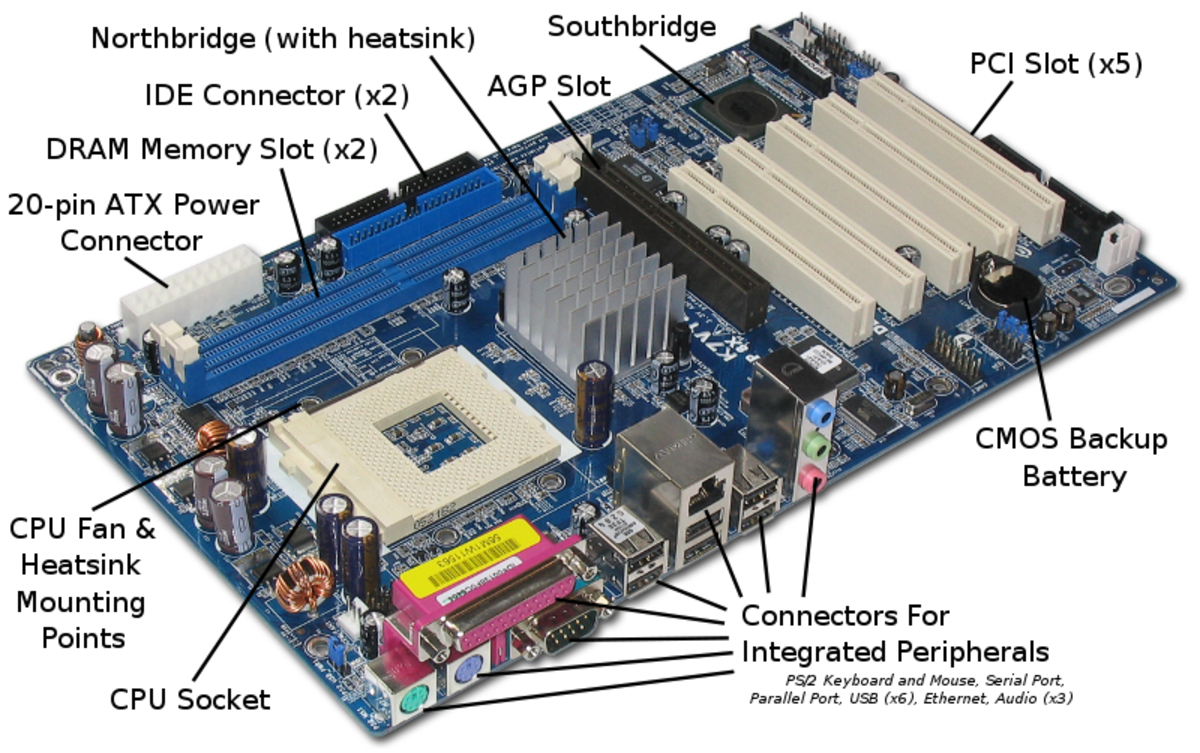
- Storage Connectivity: The types of drives that can be connected (HDD, SSD) and their speed is dictated by the motherboard.
Remember, every insignificant-sounding component has a say in the system's functioning. Your choice in the motherboard could significantly elevate your computer's potential, as it's not about the isolated performance of a component, but the harmonious functioning of all. It's always about the bigger picture in the world of computers!
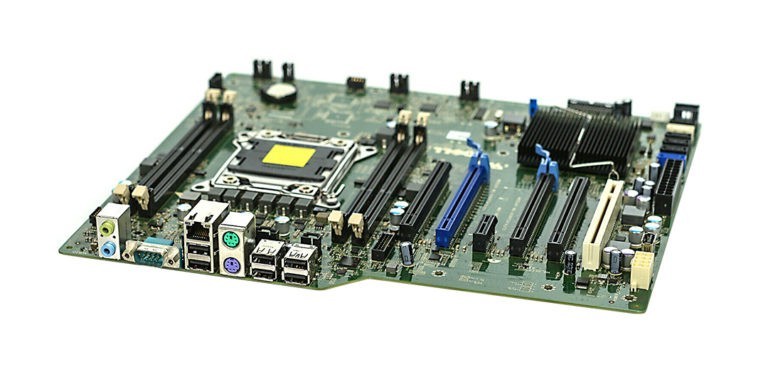
What Considerations Should You Keep in Mind While Selecting a Motherboard?
Choosing the right motherboard for your computer system can be instrumental in its overall performance and longevity. It's not just about picking the one with the most advanced features but also about considering your specific needs and preferences. Here are key factors to look at:
1. CPU Compatibility: Your motherboard must be compatible with your chosen CPU. Check the socket type of the CPU and ensure that it matches with your motherboard.
2. Form Factor: This refers to the physical size and shape of the motherboard. Choose one that fits well within your computer case and supports all the functionality you need.
3. RAM Support: It’s crucial to consider the type and amount of RAM your motherboard can support. If you plan on running memory-intensive applications, opt for a motherboard that can accommodate more RAM.
4. Expansion Slots and USB Ports: Evaluate the number and type of expansion slots (PCIe, PCI, etc.) provided on the motherboard. You should also check the number of USB ports, prioritizing motherboards that provide more slots if you plan on using multiple peripheral devices.
5. Future Upgrade Potential: Finally, consider the future upgrade potential of the motherboard. If you plan to upgrade your computer in the future, it's wise to choose a motherboard that offers room for possible enhancements.
Selecting a motherboard is about harmonizing your needs with the capabilities offered by various motherboards. With the right consideration, your choice will serve as a strong and effective foundation for your computer system.
Conclusion
The world of computers is overwhelmingly intricate, with the motherboard sitting right at its core. Its functionality in communication, coordination, and powering components dictates the overall performance and potential of the system. By understanding what a motherboard does on a computer, you can make informed decisions while setting up or upgrading your system, truly unraveling the secrets of computer technology.
Related FAQs about what does the motherboard do on a computer
How Important is the Motherboard in the Overall Functioning of a Computer?
The motherboard is critically important in a computer's functioning. As the main printed circuit board, it acts as the communication hub for all hardware. It houses essential components like the CPU and RAM, and facilitates communication and power distribution. A computer cannot operate without a functioning motherboard.
Can a Computer Work Without a Motherboard?
No, a computer cannot function without a motherboard. It's the foundation of a computer, connecting and enabling communication between every hardware component. Without a motherboard, the computer lacks the necessary 'communication hub' for operations.
What Happens if the Motherboard Fails?
If a motherboard fails, the computer will not function. Symptoms of a failing motherboard can be unpredictable system behavior, sudden freezes or restarts, and the Blue Screen of Death (BSOD). Not only does operation stop, but data could also be at risk.







