Unveiling Speed: The Fastest Laptop Processors of Today
Introduction
If you count yourself among the people who enjoy pushing their laptops to the limits, you're probably asking: 'What is the fastest processor for a laptop today?' We're here to help demystify the complex world of laptop processors, shed light on what you should be looking for, and recommend the fastest processors that are the very best in the class.
What is a Processor, and Why is Speed Important?
At its core, a laptop's processor or CPU (Central Processing Unit) serves two integral roles:
- Data Processor: It serves as the laptop's brain, responsible for processing all the data it receives.
- Command Executor: Any command you give, be it opening an application or clicking on a file, the CPU executes it.
The crux here is speed. The ability of a processor to interpret and carry out instructions swiftly determines its speed, making it a crucial aspect for anyone intending to use resource-heavy applications.
- Speed = Efficiency: A faster processor can juggle numerous tasks more efficiently, significantly influencing the laptop's performance.
- Speed = User Experience: How fluidly can you transition between tasks? How quickly does an application respond? All this boils down to your processor's speed, ultimately shaping the overall user experience.
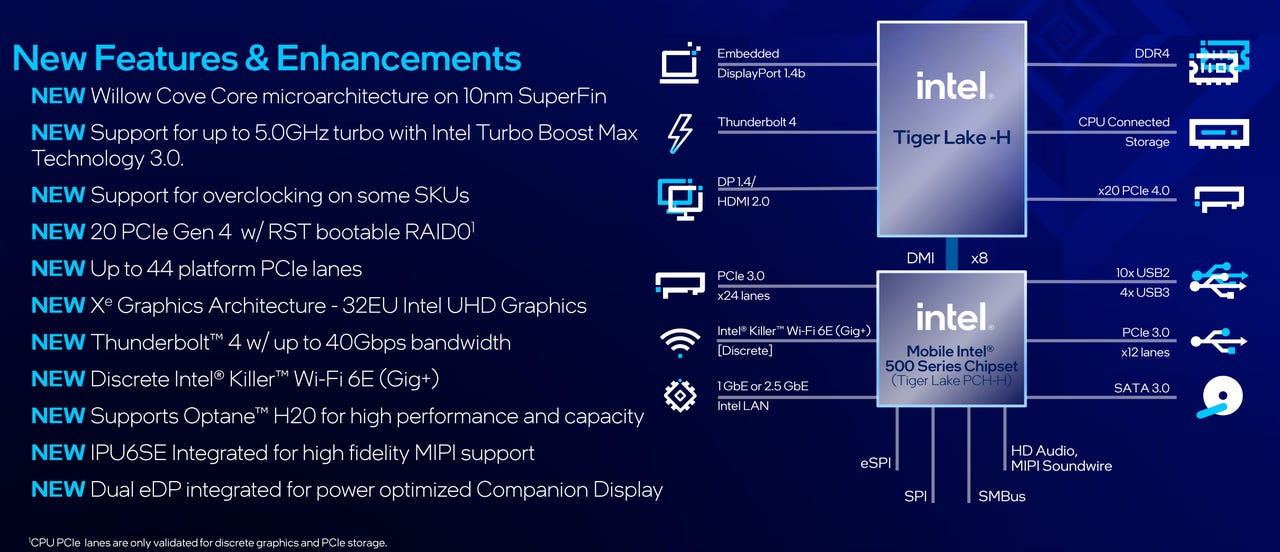
Bottom line: Your laptop’s efficiency, smooth functioning, and user experience depend squarely on your processor's speed, underscoring its importance.
How is Processor Speed Measured?
Diving deeper into the realm of processors, one quickly finds that measuring processor speed involves more than just a simple number. Here's what makes up the equation:
- Clock Speed: Measured in gigahertz (GHz), clock speed is a crucial determinant in a CPU's speed. The higher the clock speed, the faster the processor can complete tasks.
- Number of Cores: Modern CPUs come with multiple cores that execute multiple tasks simultaneously. The more the cores, the better the processing power in multitasking scenarios.
- Architecture: The architecture of a CPU plays a pivotal role in its speed. Different architectures lead to variations in performance even with the same clock speed.
- Threading Ability: Threading is all about how processors manipulate threads. Hyperthreading, for instance, boosts performance during multitasking.
- Power Consumption: Although not directly related to speed, a power-hungry CPU might lead to shorter battery life and sub-optimal system performance, affecting the perceived speed.
To sum it up, processor speed isn't just about a single determinant; it's a synthesis of its clock speed, the number of cores, architecture, threading ability, and even power consumption. Greater importance should be given to these factors when choosing a processor rather than relying solely on GHz numbers.
Intel and AMD : Who tops the Speed Race in Laptop Processors?
The rivalry between Intel and AMD in the laptop CPU arena has remained a prominent feature of the tech world for years. Both companies continually innovate, improving the speed and performance of their processors. Examining their respective offerings can help discern their strengths and possible weaknesses.
Intel's Offerings:
- *Performance:* Intel processors, particularly in their 'Core i' series, are known for delivering excellent performance in terms of speed and power efficiency.
- *Cons:* Slightly more expensive than their AMD counterparts.
AMD's Offerings:
- *Performance:* AMD's Ryzen series has been steadily gaining ground, not only catching up but surpassing Intel processors in terms of raw processing power. Their flagship Ryzen 9 5900HX has been widely noted for outpacing Intel's Core i9.
- *Cons:* Still working on optimizing power efficiency.
Here are some features common to both brands:
- *Multitasking Performance:* Both Intel and AMD's processors offer hyperthreading, effectively doubling the number of cores, making multitasking more efficient.
- *Graphics Performance:* Both manufacturers have integrated graphics options, though differences in performance can be application-specific.
- *Thermal Design Power (TDP):* Intel and AMD have similar thermal outputs. Lower TDP often equals better battery life.
When it comes to choosing between Intel and AMD, there isn't a one-size-fits-all answer. The decision depends largely on your specific performance requirements and budget. Recognizing the specific pros and cons can help you make an informed choice.
What Are the World's Fastest Laptop Processors in 2021?
Navigating through the vast world of laptop processors can be challenging. However, if we look at the top of the line models of 2021, a few stand out for their astonishing speed and performance. Here's a roundup of three world-leading laptop processors for this year:
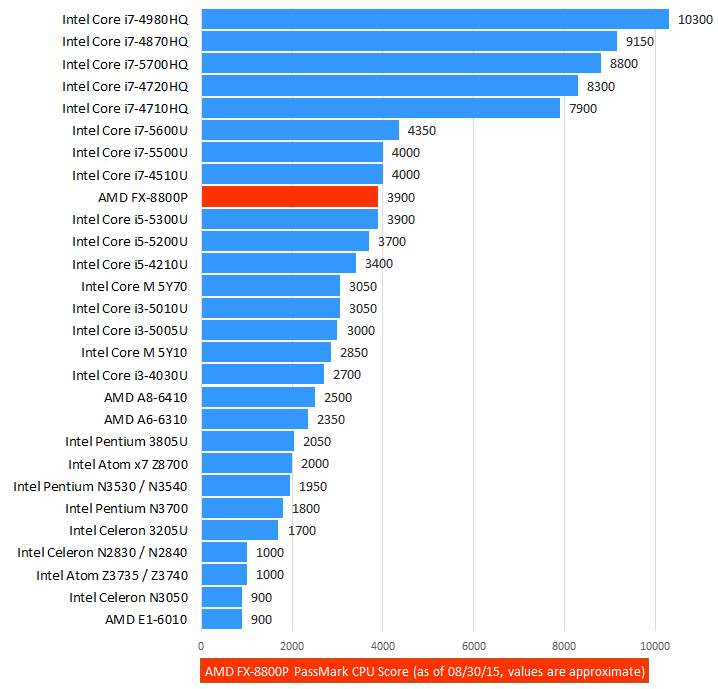
1. AMD Ryzen 9 5980HS: Topping the list is AMD's powerhouse with its cutting-edge speed and performance features. Here's what it brings to the table:
- Cores and Threads: It has an impressive 8 cores and 16 threads, providing unsurpassable multitasking capabilities.
- Versatility: This processor excels as a multitasking and heavy-duty processor, making it perfect for gaming, video editing, and other high-demand applications.
- Cons: While it provides outstanding performance, it may be overkill for users who only require a system for everyday tasks and light computing needs.
2. Intel Core i9-10980HK: Intel's fastest offering yet competes closely with AMD's top-end processor.
- Clock Speed: It comes with a phenomenal clock speed that greatly enhances task execution speed.
- Hyper-Threading: With hyper-threading technology, this processor can handle hefty loads while keeping the system running smoothly.
- Cons: Higher power consumption and heat emission compared to its AMD counterpart can be an issue for some.
3. Apple M1 Chip: Apple’s M1 chip deviates from the traditional Intel and AMD rivalry, proving its impressive capabilities. Here's more about it:
- Performance and Power Efficiency: M1 offers a brilliant balance between performance and power efficiency. It provides snappy performance while conserving battery life, thanks to its ARM-based architecture.
- Integration: As it’s an Apple product, it works seamlessly with macOS and associated software.
- Cons: Despite its compatibility with Apple software, it may face compatibility issues with some third-party apps, and upgrading is not possible due to its system-on-a-chip design.
Remember, the right processor for you depends on your specific laptop use and requirements. Familiarizing yourself with varying processor capabilities can help you make an informed purchase and optimize your computing experience.
How to Choose the Right Processor for Your Laptop?
Selecting the perfect processor for your laptop entails a thorough evaluation of your individual requirements. Here's a step-by-step guide to assist you in navigating this essential decision.
Understand Your Requirements
The foremost step is understanding what you need from your laptop. If you're someone who frequently uses numerous applications simultaneously, or indulges in tasks that demand high processing power, you'll require a multi-core processor with a high clock speed.
Analyzing Pros and Cons based on Purpose
- AMD Ryzen 9 series or Intel's Core i9: These are best suited for high-performance tasks such as gaming, video editing, or graphic designing. They provide excellent multi-tasking capabilities and lightning-fast response times but will also be more expensive.
- Intel Core i5 or AMD Ryzen 5: These are adequate for daily tasks, like web browsing, watching videos, light gaming or document editing. Although not as powerful, they are more budget-friendly and sufficient for general use.
Evaluate Cost Against Performance
Processor prices vary greatly, often paralleling their performance levels. Higher-speed processors are more expensive but contribute significantly to your laptop's functionality. For example, an AMD Ryzen 9 series processor might set you back significantly more than an AMD Ryzen 5. So, assess your budget keeping in mind the performance level and speed you require.
Compatibility Consideration
Lastly, it's essential to ensure compatibility between the processor and your laptop model. Not all processors work with all laptops, so prior research is crucial before purchase.
In summary, consider the following when choosing a laptop processor:
1. Identify your laptop usage needs and frequency.
2. Consider the purpose: go for high-end processors for heavy tasks, or more affordable options for everyday use.
3. Weigh the cost against performance.
4. Ensure compatibility with your laptop model.
Remember, a suitable processor can significantly elevate your laptop's performance, enhance user experience, and increase productivity.
Conclusion
Understanding laptop processors and their speeds can be complex, but making the right choice can significantly improve your computing experience. From superior multi-tasking to lightning-fast response times, a high-quality processor is a vital part of any high-performance laptop.
Related FAQs about what is the fastest processor for a laptop
What is the difference between an Intel and AMD processor in terms of processing speed?
Both Intel and AMD produce high-speed processors; however, their performance can vary based on model and generation. AMD's Ryzen series is often lauded for raw processing power, while Intel's 'i' series balances speed and power efficiency.
How does the processor speed affect the overall laptop performance?
Processor speed is pivotal in determining a laptop's performance. A fast processor executes tasks quickly, improves system responsiveness and provides a smoother user experience, especially for multitasking and running heavy-duty applications.
What are the crucial factors to consider when assessing a processor's speed?
Processor speed isn't just about clock speed (GHz). It's a blend of elements such as the number of cores, architecture, threading ability, power consumption and more. These factors collectively determine a processor's speed and hence its overall performance.







