Unveiling the Mystery: What Is Laptop Backlight And Why It Matters
Introduction
Ever stared at your laptop screen and wondered what enables you to see the information displayed so clearly? Or have you noticed that your laptop's brightness significantly affects how you enjoy that latest movie or work on that intensely detailed design? The answer to these intriguing questions lies in one crucial component of your laptop - the backlight. Dive into this comprehensive guide to understand the world of laptop backlights, their importance, and how to troubleshoot common issues. Let's embark on this enlightening journey.
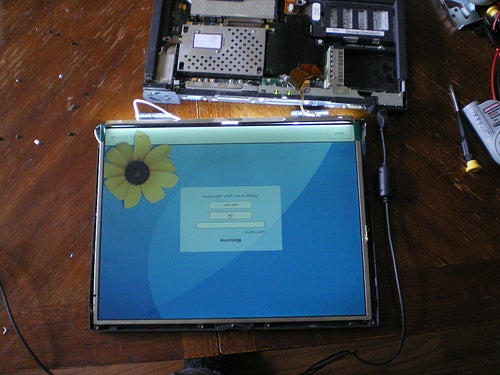
What is a Laptop Backlight?
In the depths of your modern tech gadget - the laptop, lies an unsung hero known as the backlight. Without it, your laptop display would be a lifeless, black canvas. What exactly is a laptop backlight though, and why is so essential?
- The Anatomy Of The Laptop Backlight: When we refer to the laptop backlight, we are indicating the primary source of light within your laptop's screen. The texts, images and videos that appear clear and vibrant on your screen owe their visibility to the backlight.
- The Life-bringer: Consider the backlight as the torch that lights up a darkened path. The information that your laptop processes needs "lighting-up" to be visible on the screen. The laptop backlight serves just this purpose – it illuminates the laptop screen, thus ensuring the visual content comes to life.
- Behind The Light: Depending on the type of your laptop’s screen, the backlight could either be a series of mini lights known as Liquid Crystal Display (LCD) or Light Emitting Diodes (LED). These light sources sit behind or along the sides of the display and radiate light that enhances the visibility of the content on the screen.
So, in essence, your laptop's backlight is the unsung hero that helps you interact easily with your laptop and enhances your overall visual experience.
How Does a Laptop Backlight Work?
The laptop backlight is the unsung hero behind your laptop's vibrant display, and the way it operates primarily depends on its type - LCD or LED.
A. LCD Backlight:
- LCD stands for Liquid Crystal Display.
- The key light source in an LCD backlight are cold cathode fluorescent lamps (CCFL).
- These lamps are located behind the display panel.
- The light emerging from these lamps moves through various diffusion panels.
- The purpose of these panels is to evenly distribute the light across the entirety of the screen.
B. LED Backlight:
- LED stands for Light Emitting Diodes.
- LEDs are positioned along the edges or behind the screen in an LED backlight display.
- They emit light, providing uniform illumination throughout the screen.
In a nutshell, whether it's an LCD or LED backlight, the core operation remains the same - producing light. However, the way the light is created and distributed differs, thus influencing the overall quality of the display on your laptop screen.
Why is the Laptop Backlight Integral to Your Laptop Experience?
Understanding the significance of a laptop backlight is essential to appreciate its vital role in shaping your laptop usage experience. From determining visual clarity to ensuring eye comfort, the laptop's backlight is integral to the overall performance and functionality of your device. Let's dig deeper:
1. Brightness and Contrast Grade: The laptop backlight enriches your viewing experience by enabling the optimal brightness and contrast levels on your screen. Be it an adventure movie turning your entertain or critical analysis of intricate data, the backlight ensures clarity and visibility by enhancing the screen's brightness and contrast.
2. Color Accuracy: Color accuracy plays a key role in the visuals delivered by your laptop. A high-quality backlight can significantly enhance color accuracy, thus making your images, videos, and an array of digital content appear more vibrant and engaging.
3. Eye Comfort: In the digital era, where prolonged screen exposure is the norm, eye comfort becomes paramount. The backlighting of your laptop screen helps adjust the brightness suited to different light conditions, thereby reducing eye strain and ensuring user comfort.
4. Determined User Experience: The backlight illuminates life into the laptop's visuals, thereby directly influencing the user experience. It has the power to turn an ordinary movie night into an extraordinary home-theatre experience, a simple design project into an intense creative saga, or an everyday work report into a sharp and impressive presentation.
Statistically, people spend an average of six hours daily on their laptops. Considering this, the quality of a laptop's backlight can greatly affect user satisfaction levels, making their experience either enjoyable or strenuous.
Remember, your computer screen without backlighting would remain dark and unreadable. Hence, a quality backlight is not just an addon feature but a fundamental requisite for your seamless laptop user experience. So, next time when you praise your laptop's impressive display, know that t the unsung hero behind it: the laptop backlight.
Understanding Different Types of Laptop Backlight Technologies: LCD vs. LED
When it comes to laptop backlights, you'll usually encounter two main types - LCD (Liquid Crystal Display) and LED (Light Emitting Diodes). Each technology has its unique advantages and disadvantages. Here's a comparative analysis to help you understand better:
LCD (Liquid Crystal Display)
- Pros
- *Cost*: LCDs are generally less expensive than their LED counterparts, making them a popular choice for budget laptops.
- *Availability*: Because they're a more traditional choice, you'll find a broad range of laptops with LCD backlights.
- Cons
- *Power Consumption*: LCDs are less energy-efficient and draw more power.
- *Color Accuracy & Lifespan*: LCDs produce less vibrant colors and tend to degrade faster than LEDs.
LED (Light Emitting Diodes)
- Pros
- *Energy Efficiency*: LEDs consume less power, contributing to longer battery life.
- *Color Accuracy & Lifespan*: LEDs offer superior color accuracy and generally have quicker response times and a longer lifespan.
- Cons
- *Cost*: LED backlighting is typically more expensive, reflecting in the price of the laptop.
- *Uneven Backlighting*: Potentially uneven backlighting can occur, especially with edge-lit LEDs.
Moreover, LEDs can be further categorized into two types according to their placement:
- Edge-lit LEDs: The diodes are placed along the monitor's edges.
- Full-array LEDs: The diodes are spread across the entire back of the display, generally providing better illumination uniformity.
Understanding these pros and cons can guide you in selecting a laptop that suits your specific needs and preferences.
Troubles with Laptop Backlights: Common Issues and How to Fix Them
Even with their significant role and sophisticated technology, laptop backlights are not immune to problems. Identifying these potential issues and finding effective solutions can help maintain a laptop's optimal performance. Here are some common laptop backlight problems and how they can be addressed:
1. Dim Screen: One of the most common indications of a faulty backlight is a dim or completely black laptop screen. Even though you can hear the laptop running, there might be no visible output.
- Solution: Simple solutions such as adjusting the brightness settings or rebooting your laptop can potentially solve this issue. If these don't work, seeking professional help is advisable.
2. Flickering Screen: Instances of your laptop screen flickering or displaying inconsistent brightness levels could be due to problems with the backlight.
- Solution: Restarting your laptop might solve occasional flickering issues. However, a persistent flicker can mean a more serious problem, necessitating expert intervention.
3. Uneven Illumination: If some areas of your laptop screen are dark while others are well-lit, the backlight's uniformity might be compromised.
- Solution: This generally requires a replacement of the faulty backlight. Instances of uneven illumination should always be handled by specialists to avoid further damage.
Always remember, when dealing with severe laptop backlight problems, it's best to reach out to professional technicians. Prior to getting the laptop repaired, it is also crucial to back up your data to prevent any unintended data loss.
In conclusion, being aware of the common issues associated with laptop backlights and the appropriate solutions can make the difference in maintaining your laptop's performance and lifespan.
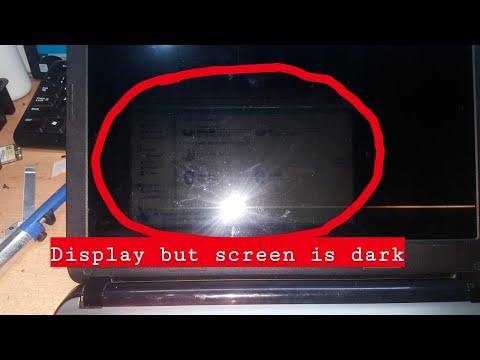
Conclusion
In a nutshell, a laptop's backlight forms the essence of your visual interaction with your laptop. It enhances your viewing experience, provides comfort to your eyes, and hence plays a pivotal role in your overall laptop experience. Understanding it better can help you make the most of your device and solve issues more efficiently.
Related FAQs about what is laptop backlight
What are signs of a faulty laptop backlight?
The signs of a faulty backlight can include a dim or completely black laptop screen, intermittent flickering, random changes in brightness levels, or uneven illumination of your display. It might appear as if everything else is working fine, but you can't see anything on screen.
Can you fix a faulty backlight at home?
Minor issues such as brightness control can often be adjusted in laptop settings or solved by rebooting your computer. However, fixes for more severe problems like consistent flickering or total loss of light are usually complex and require professional technical skills.
How does the type of backlight affect the overall performance of my laptop?
The type of backlight can affect your laptop performance in terms of display. An LED backlight usually provides better color accuracy, energy efficiency, and has a longer lifespan compared to an LCD backlight. However, the type of backlight doesn't directly influence your computer's processing power.







