Mastering the Keyboard: Unveiling the Mystery of the Return Button
Introduction
Dare to delve into the fascinating world of keyboard dynamics as we unravel the role and functionality of the often misunderstood return key. This article will serve as an informative guide that discusses not only what the return button on a keyboard is but also its difference from the enter key. Prepare to be enlightened on its role across various operating systems, some lesser-known uses and how to tackle frequent problems that may occur. Ready to embark on this keyboard adventure? Let's get started!
What Is the Return Button on a Keyboard?
Ever wonder what that arrow pointing to the left on your keyboard does? This integral component, known as the return key, plays a vital part in the world of keyboard commands. Here's a closer look:
- Origins:
Originally found on typewriters, the return key created a new line by returning the carriage, giving it its descriptive name.
- Primary Function:
On computer keyboards, its primary role remains alike, initiating a newline or "carriage return" when creating documents.
- Secondary Roles:
Its versatility shines through in various interfaces where it becomes a multifunctional tool. Need to submit a form or confirm a command? The return key is your go-to!
Now that we've broken down what the return key is at its core, let's proceed to how it's different from the enter key. Despite their interchangeable use, they do offer unique functionalities in different contexts. As we unwrap these layers, we'll gain a deeper understanding of the intriguing universe of keyboard dynamics.
How Different is the Return Button from the Enter Key?
The return key and the enter key on a keyboard may seem to be identical twins, pulling off the perfect facade of interchangeable usage. However, dig deeper and you discover that they have their unique roles and functionalities. Here's a comparison between the two of them:
1. Original Functionality: The return key, tracing back to its typewriter roots, is specifically designed to initiate a newline or a carriage return in text-based applications. The enter key, on the other hand, is usually tagged along with data submission tasks - think sending messages or finalizing information input in dialogues.
2. Software-Specific Actions: Depending upon the software system and user configurations employed, the specific actions performed by the return key and the enter key can show variations. For instance, in some computer games, the return key could initiate a specific command, while the enter key could start a new game.
Although these keys perform distinct tasks based on the context, many modern operating systems and applications blur the line, making the keys seem synonymous. Despite this, a seasoned user or programmer will appreciate the subtle differences and design choices that differentiate the return key from the enter key.
Remember, the full potential of your keyboard is realized when you understand individual key functionalities and learn to streamline their uses effectively.
What is the Role of the Return Button in Various Operating Systems?
When exploring the return key's functionality, it becomes apparent that it adapts its role to suit diverse operating systems effectively.
1. Windows: In the case of Windows, the return key wears quite a few hats. Its primary role lies in commencing new paragraphs when using word processing applications. However, it also steps up to confirm actions in specific GUI applications. In essence, the return key is a handy tool for Windows users.
2. Apple Computers: By striking the return key on an Apple computer, you can typically execute a command within an active program. For Apple users, the return key is like a trusted ally making program operations smoother and more efficient.
3. Linux: The Linux community finds great value in the return key as it denotes a newline command within text editors. Moreover, it has the added responsibility of signaling the shell to act upon the user's typed command. Ergo, Linux operators depend heavily on the multifaceted return key.
From this exploration, it’s evident that the return key is adaptable, morphing its functions to cater to the particular needs of various operating systems. Regardless of the environment, the return key proves its essentiality in numerous ways. Therefore, getting familiar with its nuances can enrich your overall computer interface experience.
What Uncommon Uses Exist for the Return Key You Probably Didn't Know About?
The return key, often restricted in our minds to simple functions such as creating line breaks, surprisingly houses an array of unanticipated and less commonly known functions. This versatile key's multifaceted attributes jump beyond the common uses and delves into uncommon features that can considerably enhance your overall keyboard usage experience. Here's a closer look at these lesser-known applications of the return key:
- Performing Functions in Spreadsheet Software: While working in spreadsheet applications like Excel, you may need to enter or edit data in a dedicated cell, and the return key comes to your rescue anew.
- Playing a Role in Online Gaming: Gamers aren't bereft of the benefits the return key offers. In many online games, hitting the return key conveniently opens the chat window.
- Unveiling Hidden Menu Options: This magic key has another trick up its sleeve. In some systems, using the return key can reveal hidden menu options for you.
- Executing Code Blocks in Software Development: Continuing to defy its stereotype, the return key's utility extends into the realm of software development, assisting in the execution of code blocks.
Indeed, the return key's role is far richer and varied, making it a valuable tool in a wider range of contexts than commonly credited. So, the next time you tap the return key, remember you are making use of a multi-functional tool with numerous potential applications.
How Do You Deal with Common Issues Regarding the Return Button?
Has your trusty return key started behaving oddly or has it downright stopped working? Don’t panic. It's more common than you'd think, and you're about to learn how to tackle these challenges. This user-friendly guide outlines the potential problems and solutions to keep your keyboarding smooth.
• The Return Key Isn't Working: At times, the simplest solution is the best. The first course of action when the return button doesn't respond is a quick system restart. Believe it or not, this often resolves a multitude of minor technical glitches.
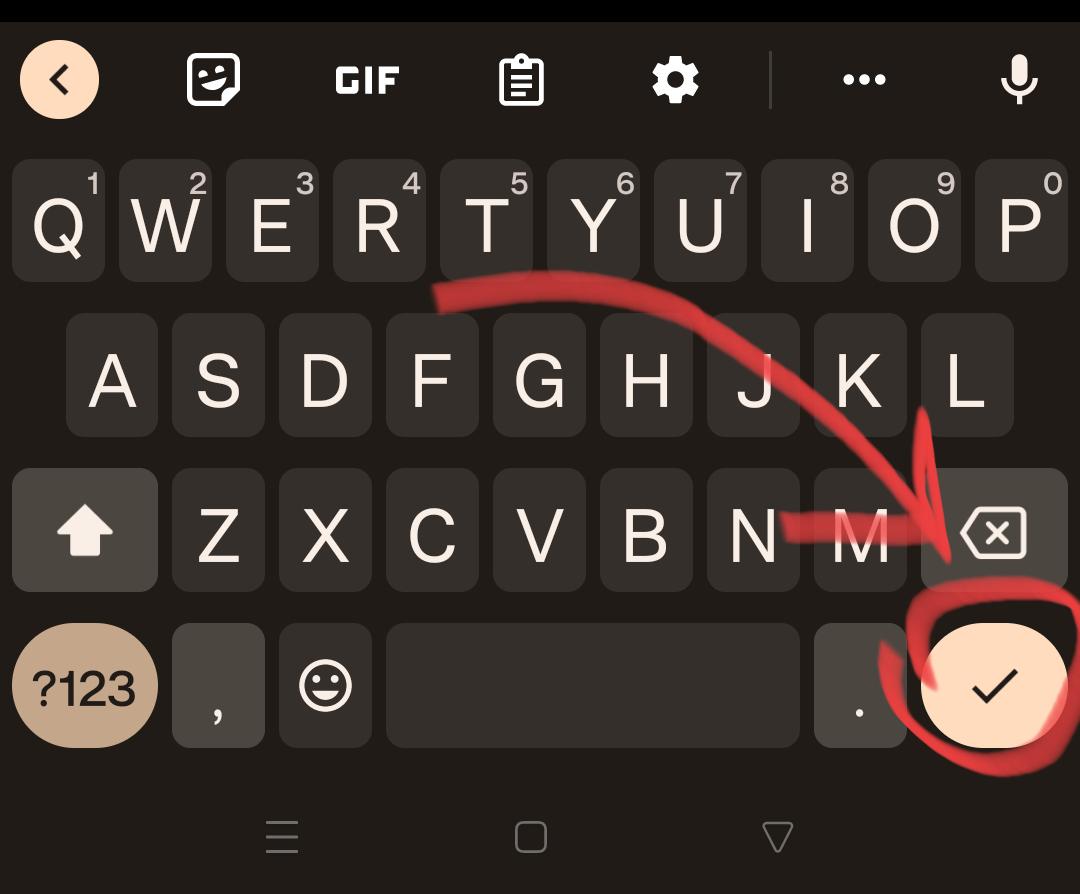
• Physical Obstructions: Can't see anything wrong with the system settings? The problem might be more tangible. Dust particles and debris can get lodged beneath the keys, hampering their function. If that's the case, cleaning the keyboard can make a world of difference.
• Accessibility Settings: Did you know that your return key's function can be affected by the accessibility settings? Occasionally, these settings get unchecked or altered, causing functionality issues. Reviewing and revising them, where necessary, should bring the key back to life.
• Re-assign the Key Function: Still no luck with the return key? Why not make another key assume its duties for the time being? Yes, that's possible! Re-mapping - assigning the return key's function to a different key, can help in such a situation.
• Consult Tech Support: If all else fails, it's time to reach out to the pros. There's no shame in consulting tech support. They're there to help and often capable of resolving even the trickiest of issues.
While fixing a malfunctioning return key might seem like a significant chore at first, most common problems can be resolved with simple troubleshooting steps. And remember, every challenge is an opportunity for learning. Happy keyboarding!
Conclusion
As you master your keyboard skills and broaden your technological understanding, appreciating the return key becomes inevitable. Its value lies not just in its primary function of instigating a newline but extends to its flexibility and versatility in being configured to suit diverse operations across various platforms and applications. As with most tech solutions, any issues encountered can be resolved with patience, a systematic approach, and help from the right resources.
Related FAQs about what is the return button on a keyboard
How does the return button function in programming languages?
In programming languages, the return button often signifies the end of a line of code or command. It can also be used to execute sections of code or enhance readability by creating line breaks. In some languages, it is instrumental in defining the return value of a function.
What was the evolution of the Return button in the history of keyboards?
The return button finds its roots in the early typewriter era where it was used to return the carriage to the starting point. As typing transitioned from mechanical to digital platforms, the return button was repurposed to create newlines or carriage returns, marking new paragraphs or lines in documents.
In web browsing : why is the return button paramount?
The return button is vital in web browsing for tasks such as form submissions and data entry. Hitting the return key can help to execute a search, send a message, or confirm details in an online form, improving user efficiency and navigation experience on the web.







