Understanding Echoes: Unveiling the Causes of an Echo in a Cell Phone
Introduction
Ever been on a phone call and heard your voice echo back at you? Such instances can be quite annoying and disruptive, particularly during crucial conversations. This article explores what causes an echo in a cell phone, how it affects call quality, and various steps to mitigate this problem. Through it, we'll delve into the roles of network issues, device malfunctions, and even software glitches in creating cell phone echoes.
What is an Echo in Communication Devices?
In the realm of telecommunication, an echo is defined as the repeated sound of a speaker's voice heard during a call, generally following a slight delay. This phenomenon can be likened to the rebound of sound waves off a solid surface back to its origin. The appearance of an echo in cell phone communication can play out in various ways:
1. Network Configuration: Misconfigurations in network settings can sometimes cause echoes during calls.
2. Hardware: The echo could emanate from hardware issues within the phone.
3. Software: Glitches in the software or operating system of the phone might also contribute to the phenomena.
In all these scenarios, the caller's voice is regurgitated back to him, drowning the voice of the other person on the line, thereby forming an echo. This echo effect, particularly in cell phone communication, can be a result of a multitude of intertwined factors.
How Does Echo Occur in General?
An echo is a common occurrence both in nature and in the digital world of telecommunications. Here's a simple distillation of the process:
1. In our physical environment, an echo is born when sound waves rebound from a hard surface and travel back to its origin. It's akin to hearing your voice reverberate when shouting into a canyon.
2. However, in the sphere of telecommunication devices like cell phones, an echo manifests itself differently. Here are the contributing factors:
a. Network Latency: Delays in data transmission can prompt echoes. These lags can lead to sound waves reaching the recipient at different timings, creating an echo effect.
b. Improper signal processing: Echoes may arise due to improper cancellation of signals or misalignment of voice paths in the communication device, creating an unwanted echo.
c. Faults in Echo Cancellation Feature: Many devices have built-in features to cancel out echoes. When these components malfunction, it can result in noticeable echoes during a call.
What Causes Echoes in a Cell Phone? Are Network Issues to Blame?
Insight into the Contribution of Device and Hardware Malfunctions to Echo
Understanding the Part Played by Software in Generate Cell Phone Echoes
The causes of echo in cell phones can be diverse, ranging from network issues to hardware malfunctions and software glitches.
Network-related issues frequently cause echoes in cell phones. Areas characterized by weak signal strength or high latency often experience such issues. An echo occurs when there's a delay in the transmission of voice signals, resulting in sound waves reaching their destination at varying times.
- Network Latency: In such situations, your voice needs more time to travel, creating an echo in the process.

- Network Configuration: If the echo suppressors or cancellers are not set up correctly, they fail to perform their function, leading to an echo.
Hardware malfunctions are another breeding ground for cell phone echoes. Such issues can arise from the faulty components of the phone, such as the microphone, speakers, or sound card. If these elements do not work optimally, they result in echoes.
- Speaker & Microphone: Defects or damages can contribute to echo issues. The microphone captures your voice, and the speaker delivers the audio. If either of them malfunctions, it can generate an echo.
- Design Factors: The design of certain phone models can make them more susceptible to echoing. For example, cell phones with a metallic body tend to echo more than those with a plastic body.
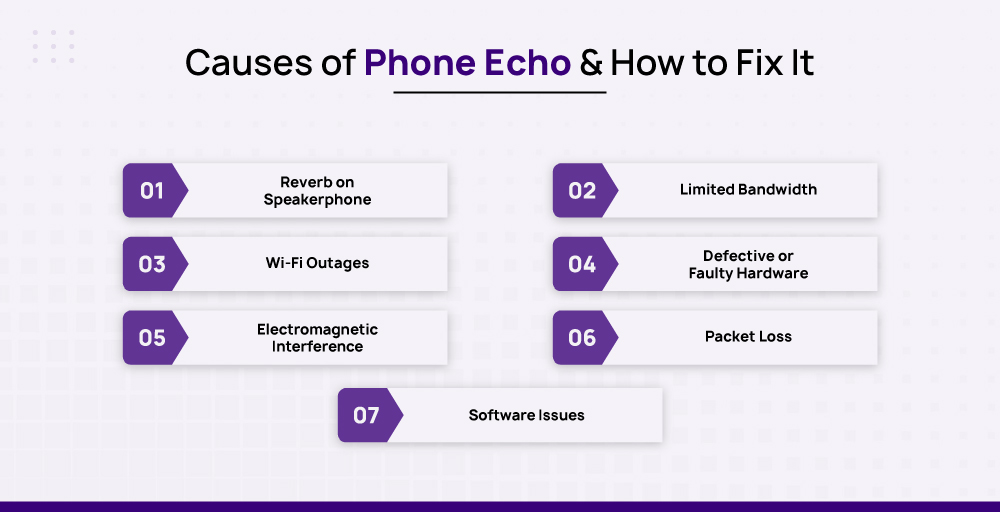
Software-related issues also play a significant role in creating cell phone echoes. This could be due to malfunctioning operating systems post updates or issues with specific voice-over IP (VoIP) services applications.
- Operating System: Occasionally, after an operating system update, malfunctions in the audio settings could occur, leading to an echo.
- VoIP Services: At times, VoIP services cause echoes, especially if the audio setting is not correctly aligned.
Each of these factors intertwines, leading to the unwelcome echo effect during phone calls. To mitigate cell phone echoes, it's crucial to identify and troubleshoot these elements appropriately.
How Do Echoes Impact Cell Phone Call Quality?
Echoes can considerably degrade the quality of call on a cell phone. By reflecting sound waves and creating repetitions of spoken words, they tend to disrupt smooth conversation flow and compromise clarity of communication. Here's exactly how echoes impact cell phone call quality:
1. Confusing Conversations: An echoing call can lead to misunderstanding and confusion. This can prove particularly troublesome during critical conversations or teleconferences where every word matters.
2. Frustrating Experiences: Constant echo can be quite annoying, leading to user frustration. Imagine having every word you say reverberate in your ear. It is conducive neither to productive communication nor a pleasant user experience.
3. Unclear Communication: Echoes distort sound waves, making speech less intelligible. This could result in parties mishearing or misunderstanding each other's statements, potentially disrupting communication.
4. Higher Consumption of Resources: Persistent echo issues can strain the device's processing capabilities, resulting in a decrease in performance and a faster drainage of battery power.
Clearly, the occurrence of an echo during a call has far-reaching effects on the user experience, going beyond just the call quality to affecting the overall device performance. Rectifying these issues, though, requires understanding of what exactly causes these echoes - a topic we will explore in the following sections.
What Can Be Done to Mitigate Echo in Cell Phones?
Dealing with an echo in your cell phone requires a multipronged approach, considering the various potential causes. Here are some helpful strategies:
1. Check Signal Strength: Poor network quality can result in echoes. Ensure you are in an area with strong signal strength when making calls.
2. Inspect Hardware: Faulty or damaged speakers, microphones, or sound cards are often culprits. If you're using an auxiliary device like headphones, check those for issues too.
3. Update Your OS & Apps: Software glitches often cause echoes, particularly after OS updates. Regularly updating your system software can help, as these updates often come with fixes for known issues. Updating your apps, particularly VoIP applications, can also alleviate echo problems.
4. Adjust Audio Settings: Too high or too low volume can result in echoes. Fiddling with your audio settings might reduce the issue.
5. Choose Quality Apps: Low-quality or poorly designed apps can cause audio issues, including echoes. Opt for high-rated and trusted applications for communications.
6. Seek Professional Help: If the echo persists even after trying all these, it's best to consult technical support for your device or network provider, as the problem could be more complex.
Remember, consistent echoes not only hamper communication but could also signify a deeper issue with your phone. Be proactive about mitigation to preserve your device's longevity and keep communications clear.
Conclusion
Echoes can significantly impact cell phone call quality. They can cause confusion and frustration during calls as it makes communications less clear and more difficult to understand. This can be particularly detrimental during important calls such as business conferences or emergencies. Additionally, persistent echo issues can drain the device's battery faster and lead to an overall decrease in cell phone performance.
Related FAQs about what causes an echo in a cell phone
What Immediate Steps Can I Take to Fix an Echoing Cell Phone?
Some immediate solutions include checking your signal strength, inspecting your physical hardware including speakers and microphone, updating your device's operating system and apps, and adjusting your audio settings. If these don't work, it could be helpful to consult professional technical support.
Can App-Specific Glitches Cause Echoes During Cell Phone Calls?
Yes, software-related issues, including app-specific glitches, especially in VoIP services like Skype and WhatsApp, can cause cell phone echoes. Often, these can be mitigated by regularly updating the application or tweaking its audio settings.
Could Poor Network Signal Cause Cell Phone Echoes?
Yes, poor network signals can lead to echoes in cell phone calls. High network latency often results in delayed audio, causing sound waves to reach their destination at varying times. This is perceived as an echo during the call.







